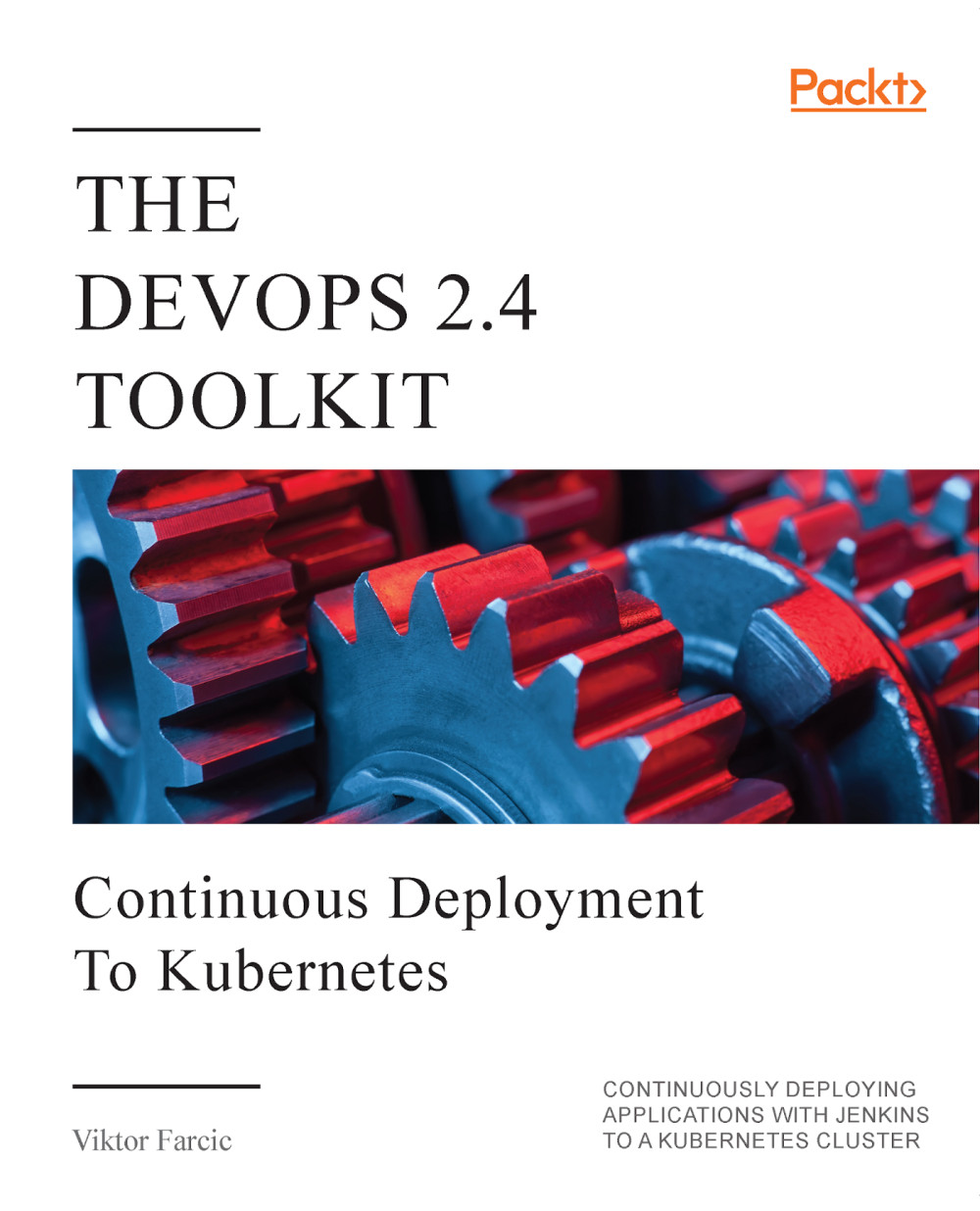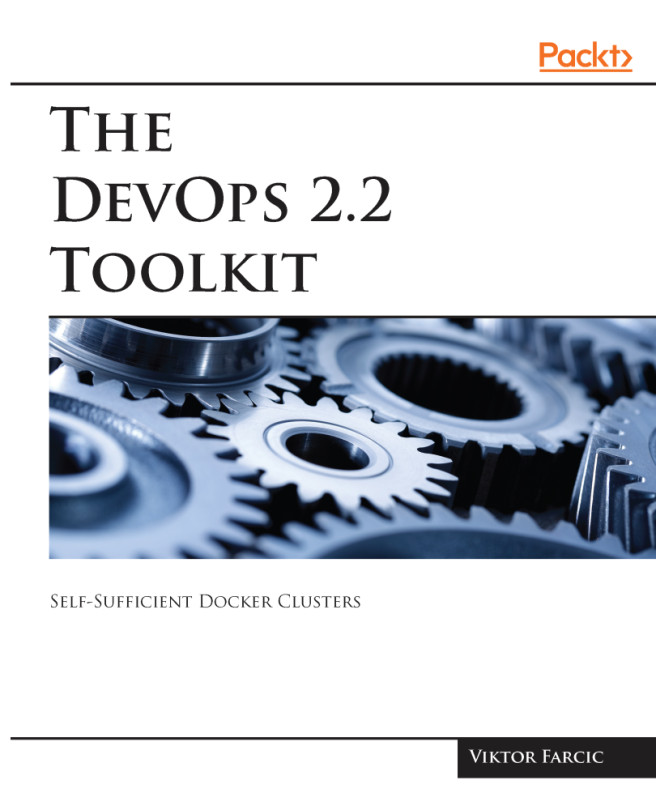It's hands-on time again. We'll need to go back to the local copy of the vfarcic/k8s-specs (https://github.com/vfarcic/k8s-specs) repository and pull the latest version.
All the commands from this chapter are available in the 04-helm.sh (https://gist.github.com/vfarcic/84adc5ad977f5c1a682bed524b781e0c) Gist.
1 cd k8s-specs
2 3 git pull
Just as in the previous chapters, we'll need a cluster if we are to execute hands-on exercises. The rules are still the same. You can continue using the same cluster as before, or you can switch to a different Kubernetes flavor. You can keep using one of the Kubernetes distributions listed as follows, or be adventurous and try something different. If you go with the latter, please let me know how it went, and I'll test it myself and incorporate it into the list.
Cluster requirements in this chapter are...