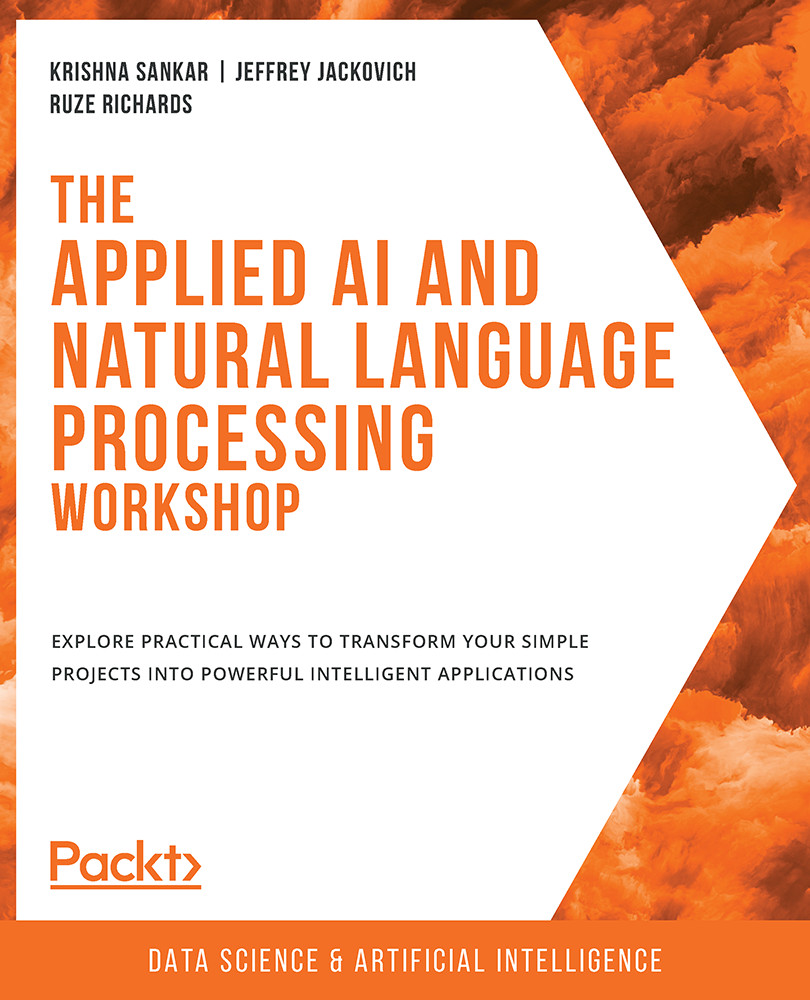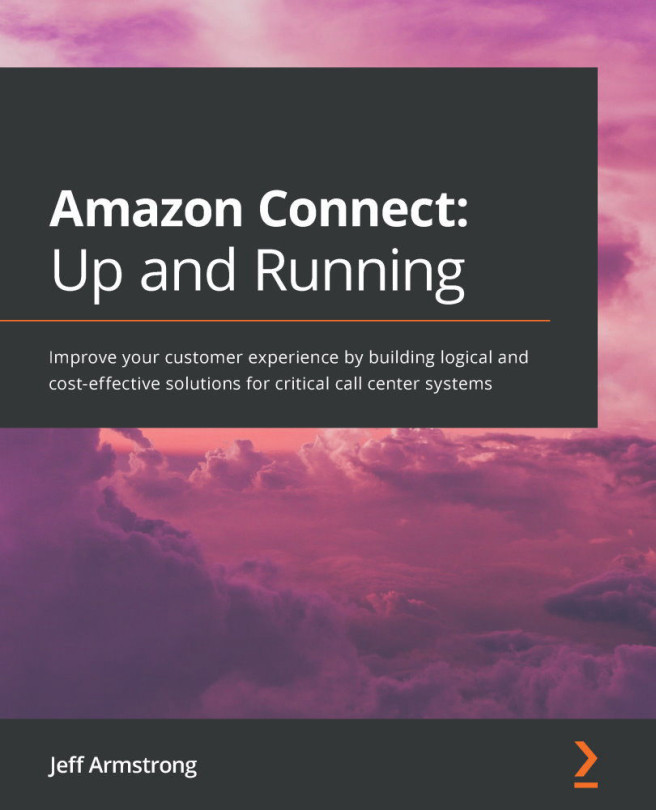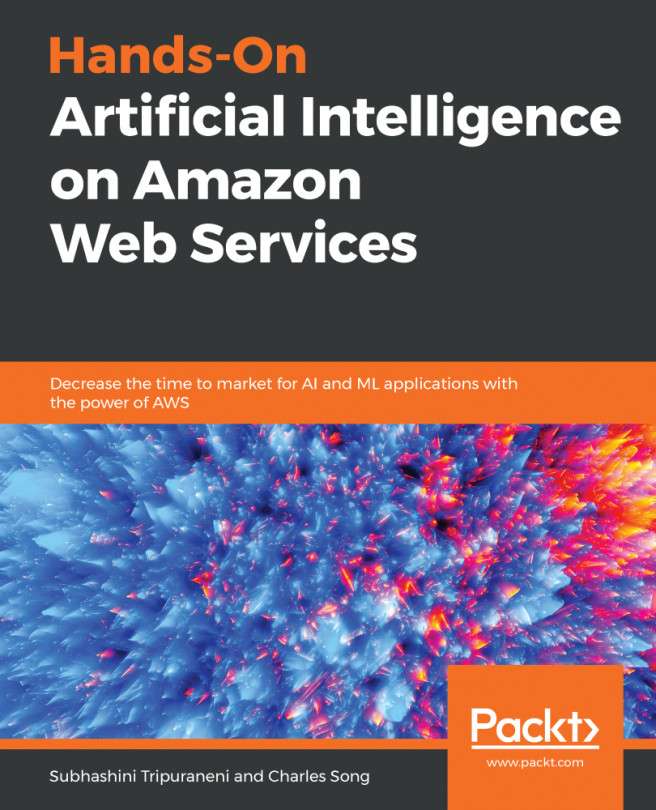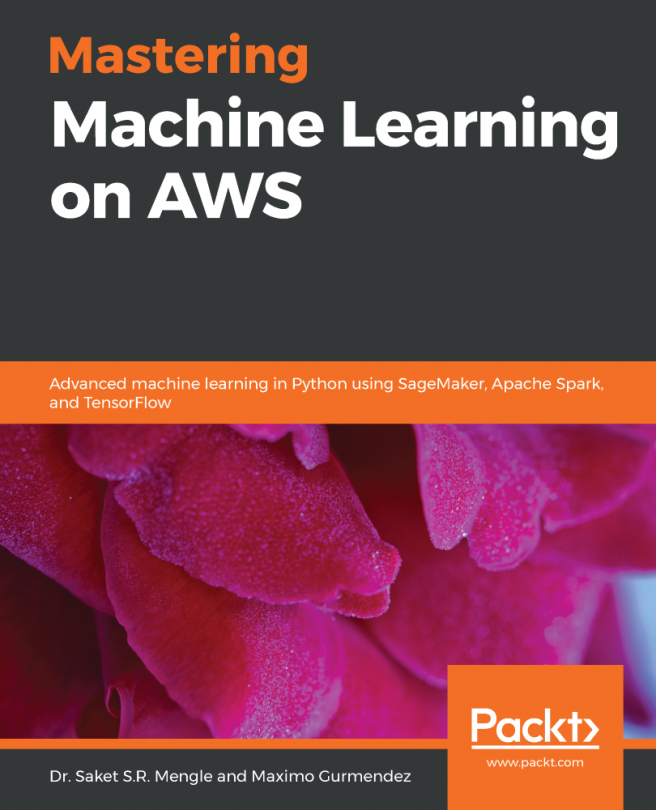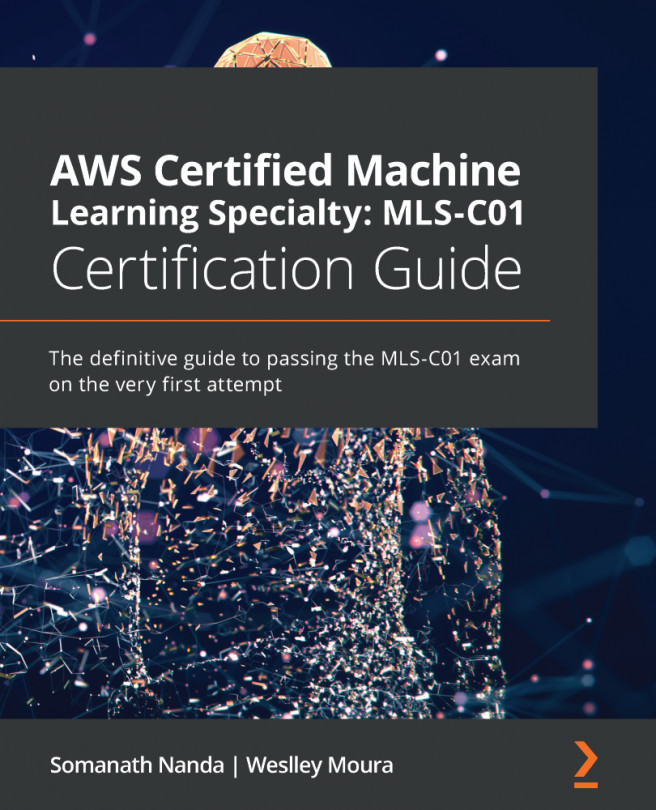1. An Introduction to AWS
Activity 1.01: Putting the Data into S3 with the CLI
Solution:
- Verify the configuration is correct by executing
aws s3 lsto output your bucket name (the bucket name will be unique):Figure 1.46: Command line showing the list of files in an S3 bucket
Note
The list you will see maybe a little different from the preceding screenshot. It depends on what activities or exercises you have done; you might see a few more files in S3.
- Let's create a new S3 bucket.
mbis the command for creating a bucket:aws s3 mb s3://lesson1-text-files-20200217
Figure 1.47: Command to create an S3 bucket
If it is successful, you will see the
make_bucket : message.Note
Your bucket name needs to be unique, so it is easier to append YYYYMMDD to the name (or something similar) to make it so. You will see this technique in later chapters as well. If you take a look at the earlier
lscommand, you will see the bucket names used — even used YYYYMMDDHHMM to ensure the...