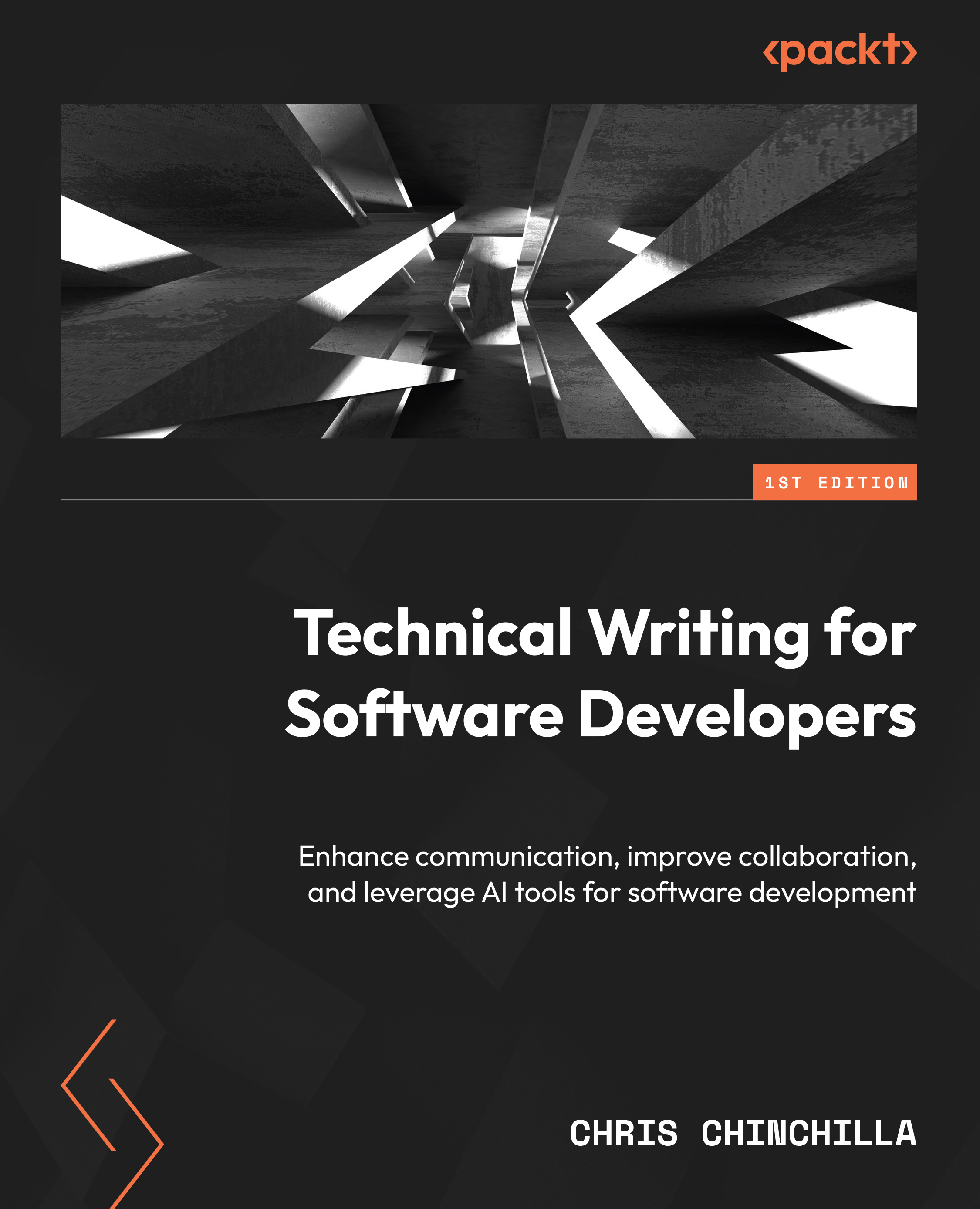Automating video
Chapter 7 mentioned how many new learners prefer to learn from videos, and the chapter covered some of the lengthy requirements and work needed to create a video. Even once you’ve created one, they are also hard and time-consuming to keep up to date. Can you automate creating them?
The answer is, as always, it depends. The easiest to automate is any terminal examples. Let’s start there.
Converting terminal commands to video
Perhaps the best-known is Asciinema (https://docs.asciinema.org). After you run its terminal command, it starts “recording” terminal input and output until you stop recording. You can then either embed that recording in documentation by loading the local recording file into some JavaScript or upload it to Asciinema’s site (which is free) and, again, embed it with some JavaScript. You can configure a lot of settings when you generate a recording, but even more interesting is that until you host the recording...