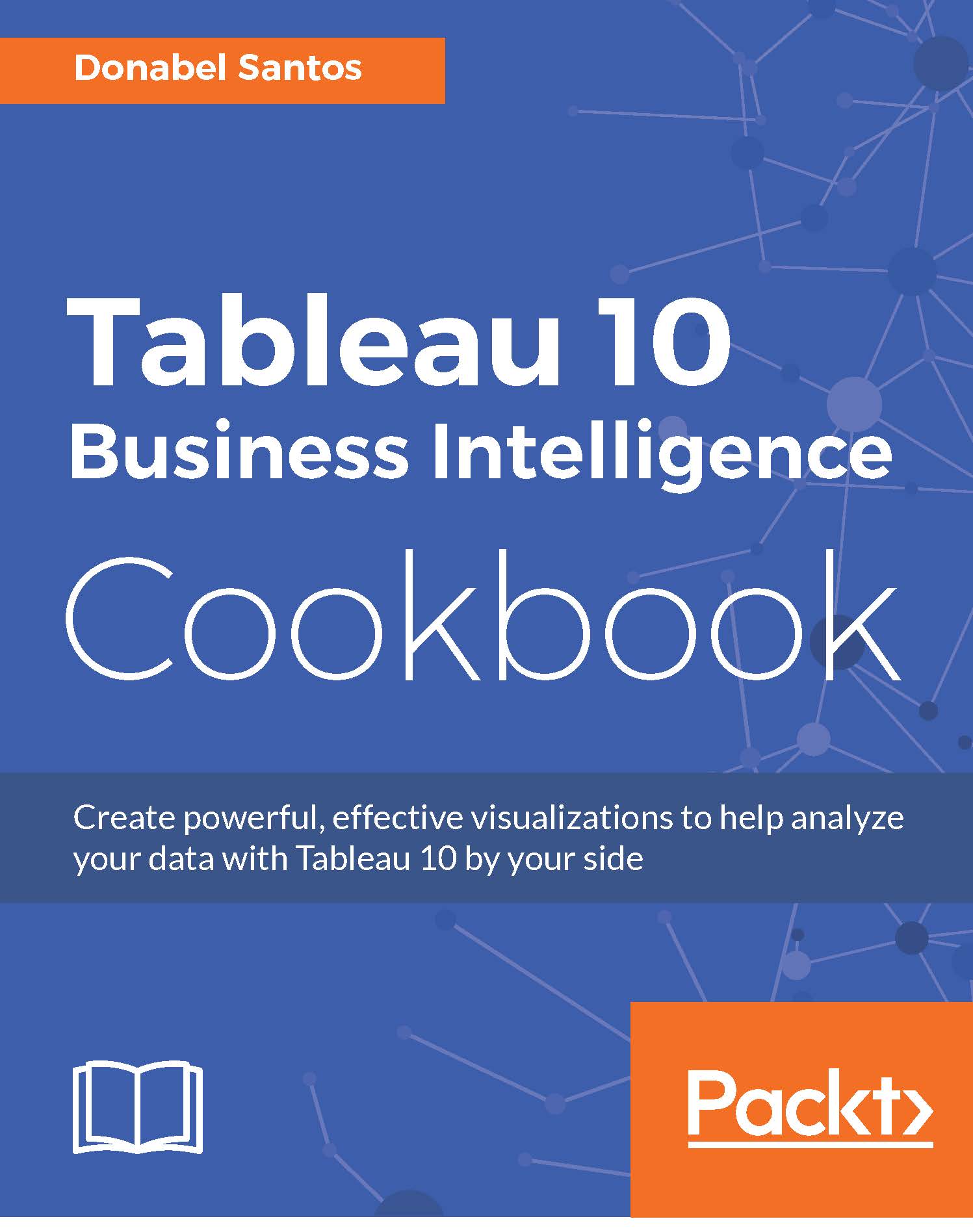What this book covers
Chapter 1, Basic Charts, introduces some of the common charts, what is required to create them, which situations they might be most effective in, and how to create them in Tableau. Some of the charts covered in this chapter include bar charts, line charts, scatter plots, heat maps, cross tabs (or text tables), highlight tables, area charts, pie charts, and histograms.
Chapter 2, Advanced Charts, looks at creating additional charts in Tableau. These charts are classified as advanced because they may require additional or more specific steps to create in Tableau compared to the charts in Chapter 1, Basic Charts. This chapter explores shared axis charts, different variations of dual axis charts, bar in bar charts, box and whisker plot charts , bullet charts, and motion charts.
Chapter 3, Interactivity, presents different ways to incorporate interactivity within Tableau charts. Interactivity can keep whoever is consuming your charts more engaged and encourage them to ask questions, answer questions, and ask more questions without breaking the flow of analysis.
Chapter 4, Dashboards and Story Points, covers how to combine different charts in dashboards to provide a consolidated view of the data. Story points are also introduced to provide a more effective way to present information catered to specific audiences and messages.
Chapter 5, Geospatial, showcases Tableau's different mapping support and capabilities. There are recipes to add layers to default maps, create custom territories, use Web Map Service (WMS), and use custom polygons, backgrounds, and geocoding.
Chapter 6, Analytics, explores Tableau's powerful built-in analytics components, which can help provide additional insights into data. This chapter shows how to use constant lines, trend lines, reference lines and bands, cluster analysis, and forecasting. There is also a recipe that integrates Tableau with R to perform linear regression.
Chapter 7, Data Preparation, includes recipes to help clean, transform, or combine data sets to prepare them for data analysis in Tableau. This chapter discusses different data preparation strategies, including using the Data Interpreter, pivot, and schema.ini, as well as comparing operations such as union, join, and blend.
Appendix A, Calculated Fields Primer, presents an introduction to calculated fields in Tableau. Calculated fields are used throughout the book, and this chapter provides a comprehensive introduction to Tableau's calculated fields for anyone who needs a primer.
Appendix B, Resources, offers a list of resources on articles, white papers, websites, data sources for the workbooks, and a list of publicly available data that readers can use to download data sets. This will help readers further the skills they learn from this book by learning more about the best practices for visual analytics and optimization as well as by discovering additional data sets they can use recipes in this book on.
Appendix C, Working with Tableau 10, is a Tableau 10 primer which will provide fundamental working knowledge of Tableau. This chapter also provides some field notes of things to remember when working with Tableau – to help you avoid common gotchas and get you more effective with Tableau right away. Appendix C is an online downloadable resource from Packt Publishing.