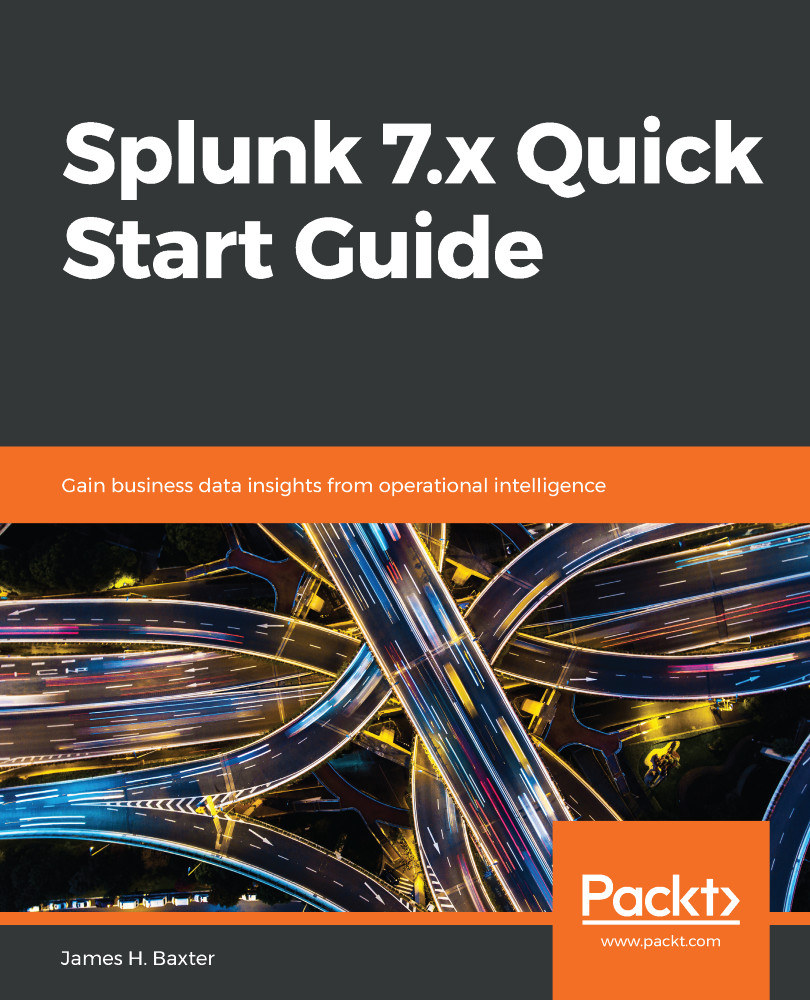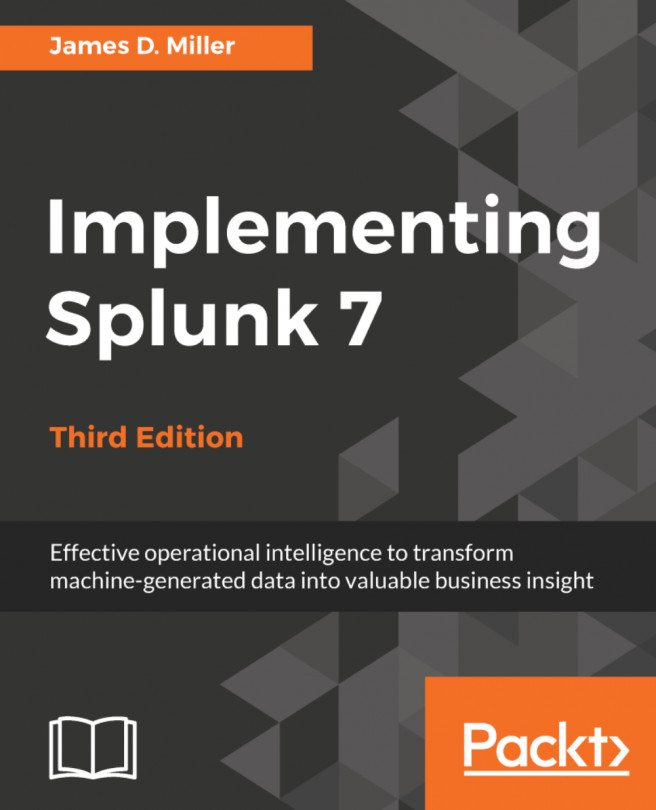It will be very helpful while you're learning about Splunk to have an environment where you can navigate through directories, inspect and modify configuration files, and experiment freely with Splunk menu options and features without jeopardizing a Splunk installation in your Enterprise, even if you have the access rights to do so. You can install a free version of Splunk on your laptop or personal server that provides this flexibility from this link: https://www.splunk.com/en_us/download/splunk-enterprise.html.
Complete the form to create a Splunk account (or log in if you already have one), click to agree to the Splunk Software License Agreement, and click Create your account. From the downloads page, click the Windows, Linux, or macOS tabs at the top and select the version appropriate for your platform. You will need to agree to the software license again, then click Start Your Download Now, and save the file to disk. The next web page that appears provides links to installation videos and documents for your chosen environment; the installation process is very straightforward, so you shouldn't have any trouble.
If you choose to Launch browser with Splunk Enterprise when the installation finishes, you will log in with the default username of admin, and password of changeme. Change the password upon the first login.
And as they say at the end of the installation videos—dig in and start exploring!