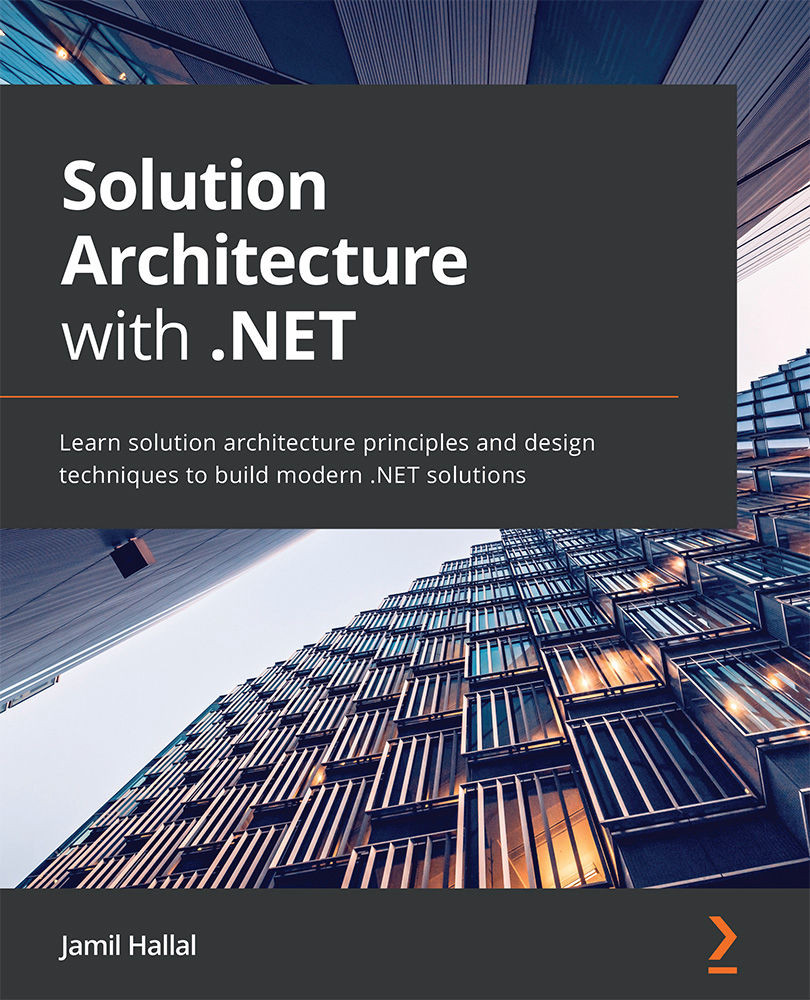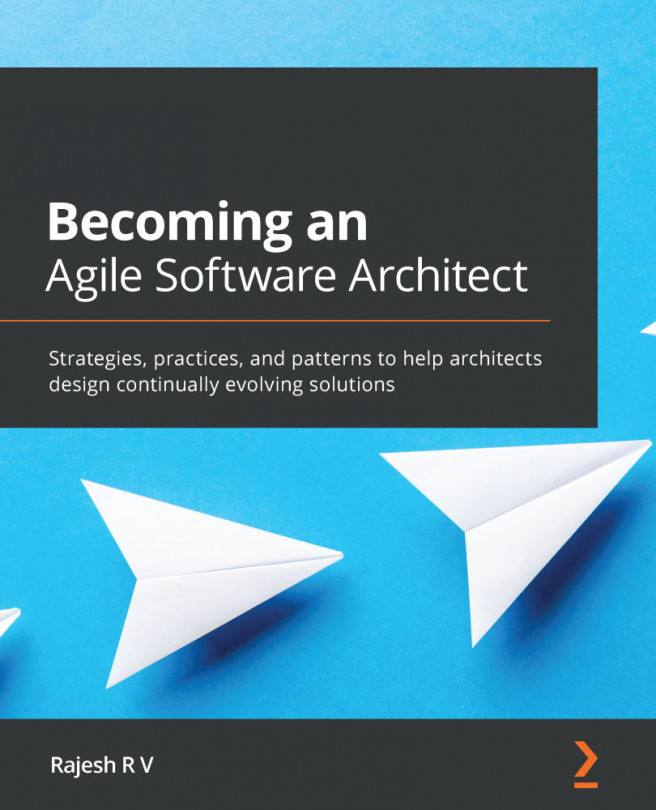Managing packages with Azure Artifacts
Azure Artifacts is an extension in Azure DevOps that provides a set of capabilities to create and manage packages with NuGet, npm, and Maven. This can help us manage the dependencies in our code base and group them into feeds. Each feed that's created in Azure Artifacts has its own URL that we can consume from Visual Studio to install the packages into our solution; the development team can also use the same feed URL to publish private packages.
Azure Artifacts is free as long as the size of the packages and artifacts is less than 2 GB. Everything above 2 GB will be billed according to the subscription plan. The following page on Azure Artifacts can be found in the left-hand side menu, next to the arrow depicted in the following screenshot:
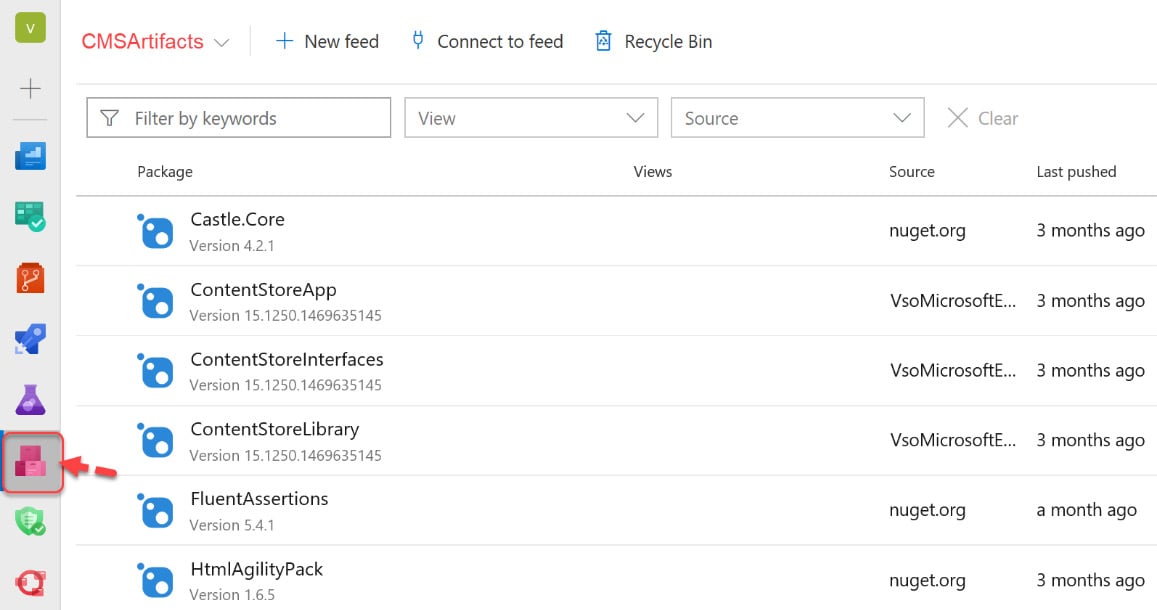
Figure 10.9: Packages feed within Azure Artifacts
In the preceding screenshot, we have a feed called CMSArtifacts. In this feed, we can see a group of packages that were...