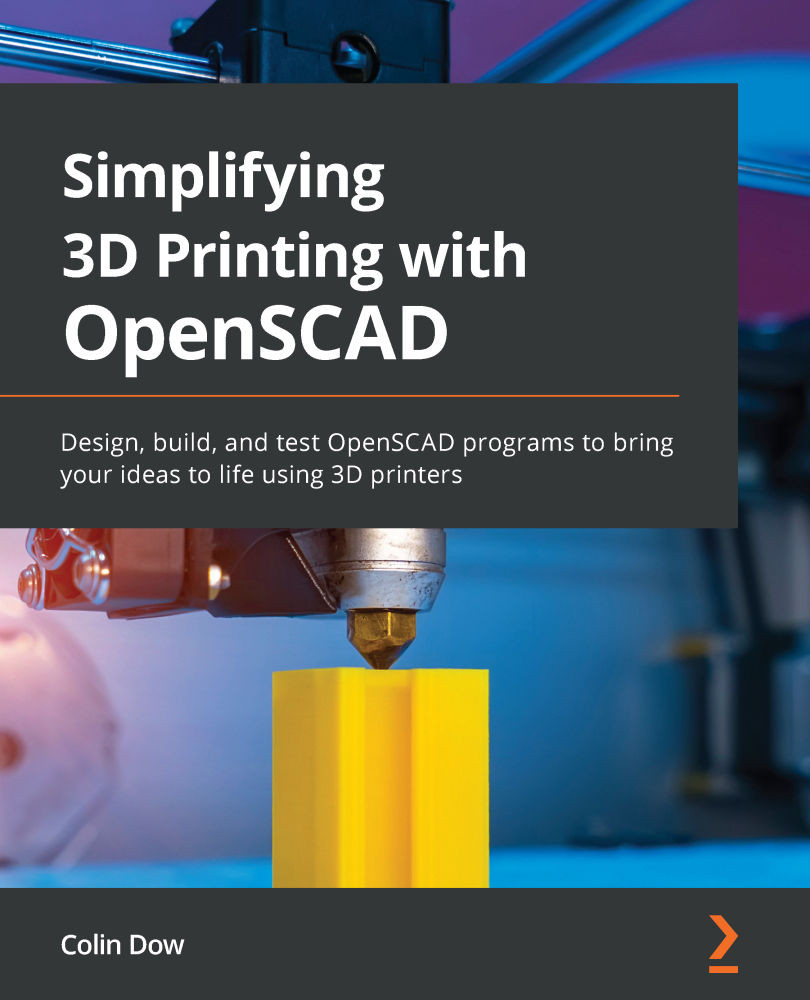Printing out our 3D-printed name badge
To print out our design, we will open the .stl file in Cura and adjust the settings accordingly. We will consider the material, the bed adhesion, and other settings. We will then generate G-code for the print job before we store it on a microSD card and load it into our Ender 3 V2 3D printer.
We will start with loading our design and configuring the settings in Cura.
Preparing our design for a print job
We will print our name badge with two distinct colors as we want the name to stand out. This will require us to pause the print job and change out one color of polylactic acid (PLA) for another. We will use support for the brooch pin indent (pocket).
Before we can do all that, however, we need to load our .stl file into Cura. Let's do just that.
Loading a file into Cura
Loading a file into Cura is simple. Cura supports many different file formats, including .jpg and .png, for creating 3D prints from pictures. What we are...