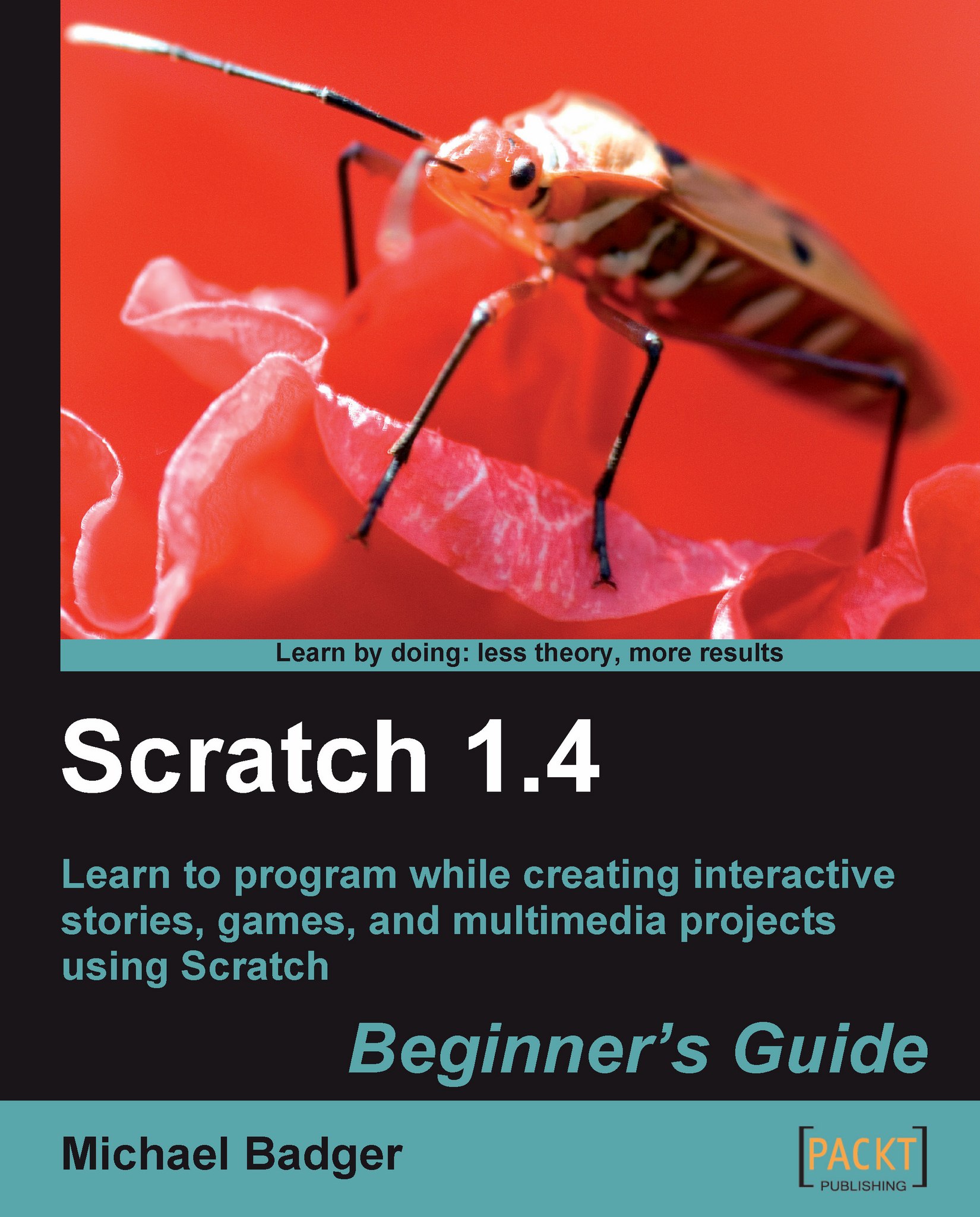Import webcam pictures
Have a webcam connected to your computer? Starting with Scratch 1.4, you can import still pictures from your webcam into your Scratch projects.
Time for action – say cheese
Plug your webcam in because we’re going to take a self portrait.
Open a new Scratch project.
Click on the Costumes tab.
Click on the Camera button to display a real-time view from your webcam.

When you get the shot you want, click the button with a picture of a camera on it.
Click Done to close the camera window.

What just happened?
As long as the webcam was working correctly with your computer, Scratch automatically detected the camera and made the images available to us. Each time we clicked the camera button, Scratch imported the current picture as a 320 x 240 pixel costume.
Using the webcam, we can also import backgrounds by selecting the stage before opening the camera. When importing a background image, Scratch automatically resizes the image to the size of the stage (480 x 360 pixels).