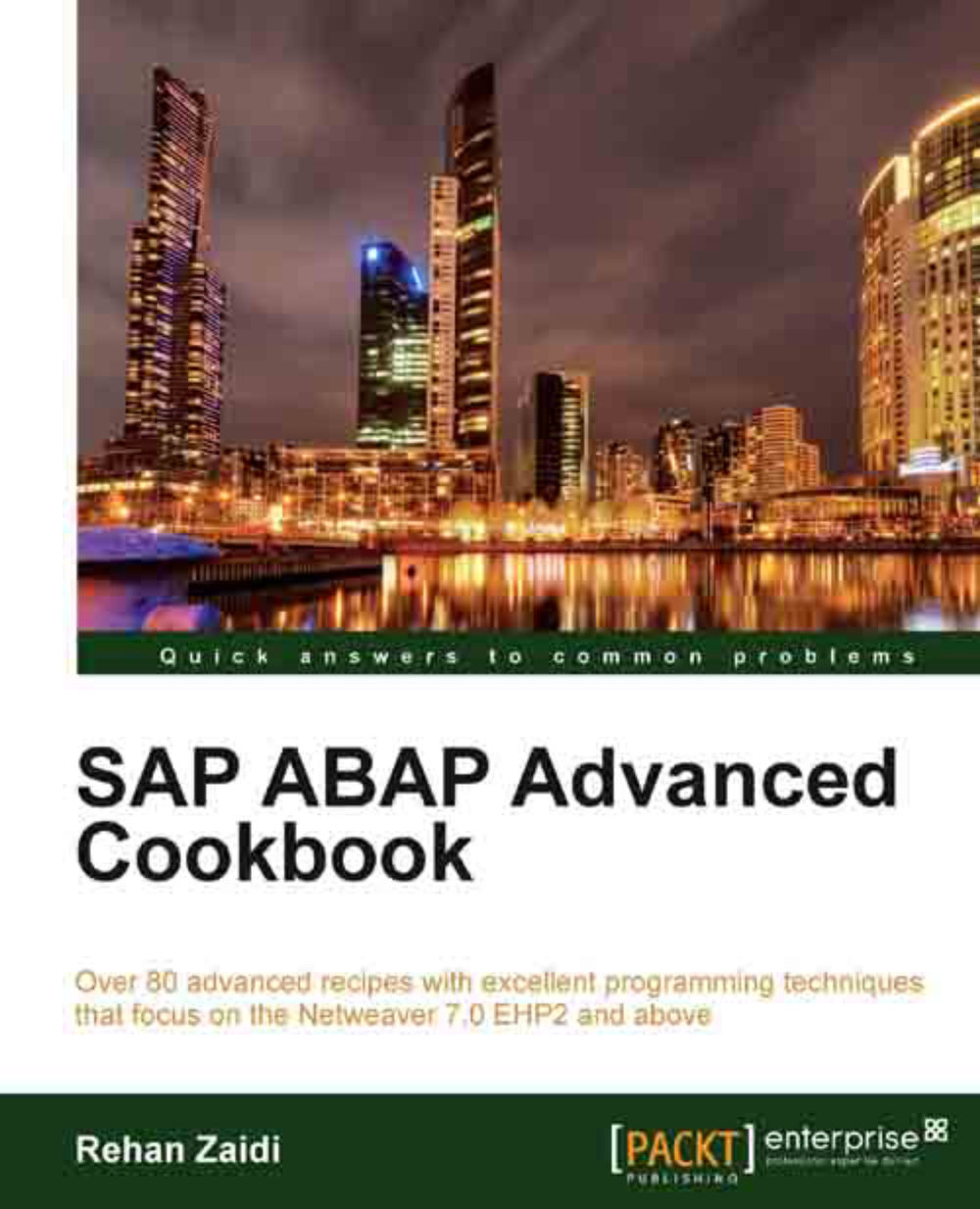Creating applications based on OIF Floorplan design
In this recipe, we will see how we can create an application based on the OIF Floorplan. We will create the application configuration, then the IDR and the component configuration.
Getting ready
We will use the Web Dynpro component and application used in the Integrating Adobe forms in Web Dynpro recipe in Chapter 14, Web Dynpro for ABAP. However, we need to make certain changes in the component and its application in order for them to be used in the FPM design.
First, on the Properties tab of the created application, we will assign the FPM_OIF_COMPONENT component in the Component field and the FPM_WINDOW component in the Interface View field.

Next, at the component level, a change is also required. On the Implemented Interfaces tab, we will add the IF_FPM_UI_BUILDING_BLOCK component.

Then, click on the Reimplement button in the Action column. The Implementation State column should show a green signal. A message will appear saying that the interface...