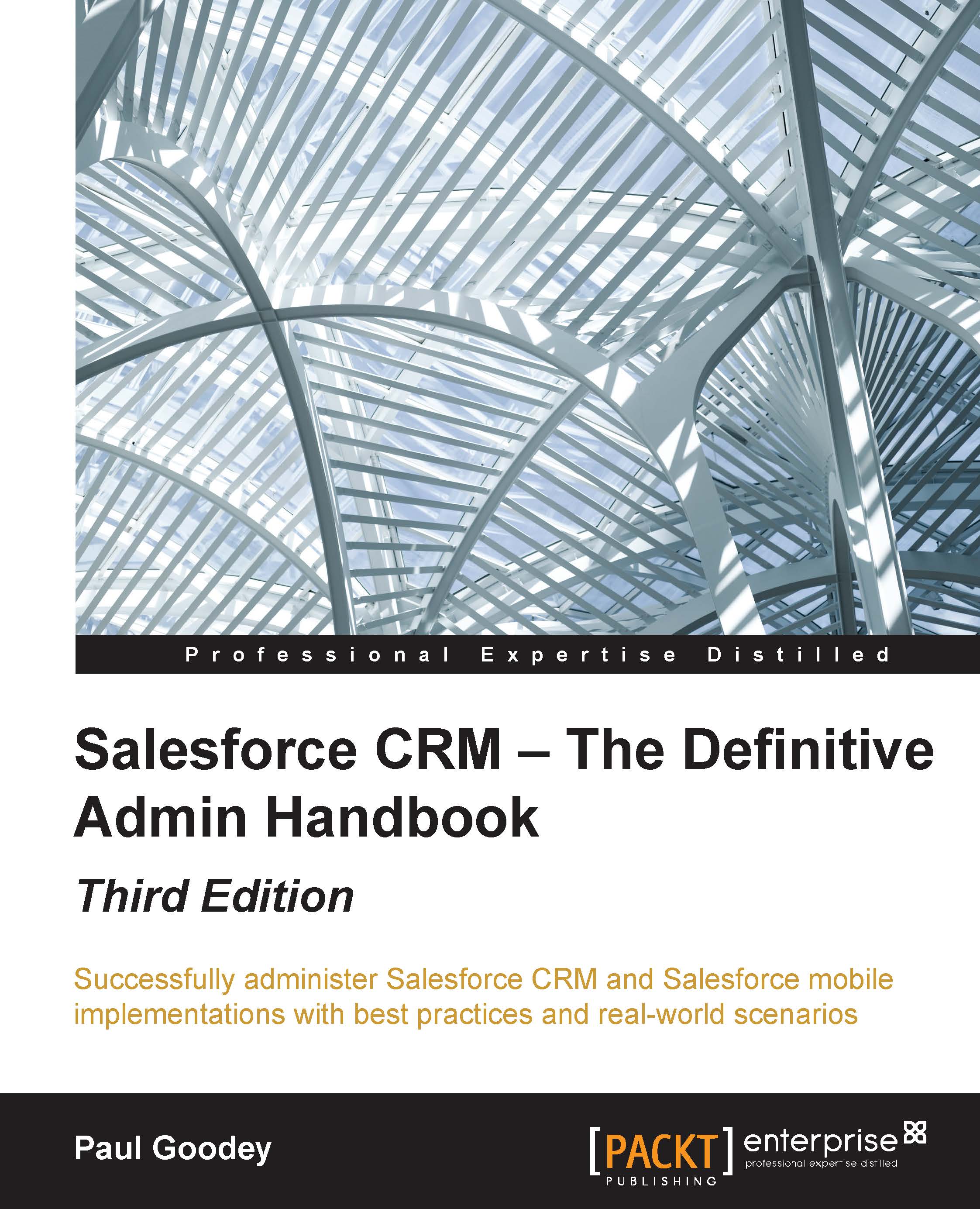Session management
There are several session security features that help you improve your organization's security. These features include setting the session expiration timeout, locking sessions to the IP address from which they originated, and other organization-wide session settings. To set these session options, navigate to Setup | Security Controls | Session Settings. Select the required settings, as shown in the following screenshot, and then click Save:

Let's look at each of the session security features.