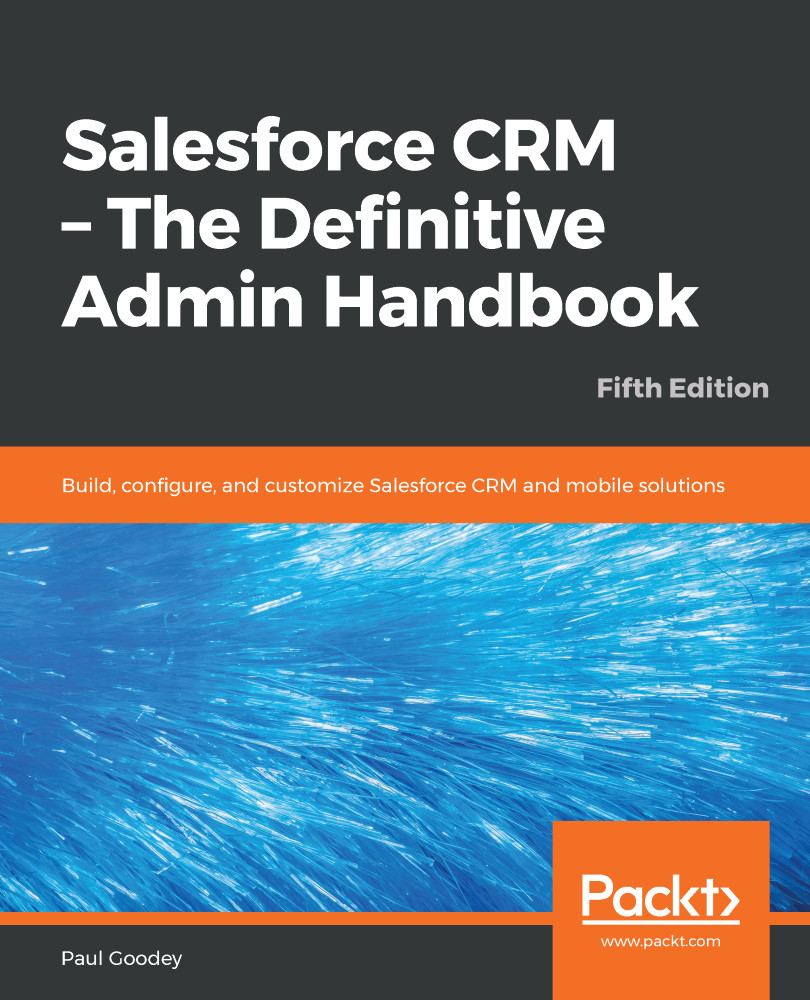The Salesforce mobile wizard simplifies setting up the Salesforce mobile app. The wizard offers a visual tour of the key set-up steps and is useful if you are new to Salesforce or need to quickly setup the core Salesforce mobile settings.
The Salesforce mobile wizard guides you through setting up the following Salesforce mobile app configuration steps:
- Choose which items appear in the navigation menu
- Configure global actions
- Create a contact custom compact layout
- Optionally invite users to start using the Salesforce1 app
To access the Salesforce mobile wizard, click on Salesforce Mobile Quick Start located on the left sidebar section of the setup home page, as shown in the following screenshot:

Now, click Launch Quick Start Wizard, within the Salesforce Mobile Setup page, where you will be presented with the Welcome! screen, as shown in the following...