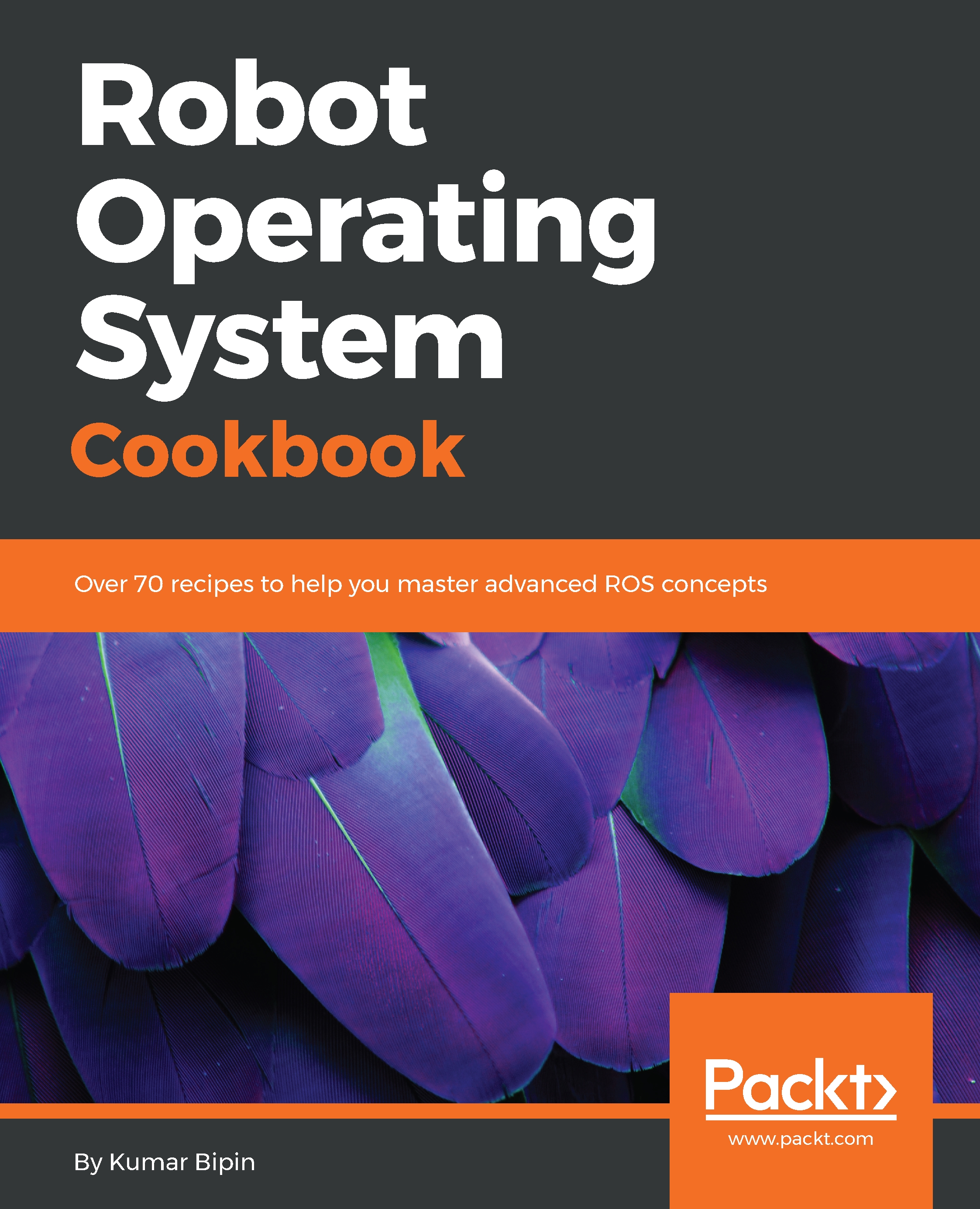In this section, we will discuss how to use the RotorS simulator. We will also discuss an overview of the different components of the simulator. Then, we will explain how to use our controllers to get the MAV into hovering mode and perform linear and rotation motion. We will also explain how sensors can be added, and how to use our evaluation scripts for validation of state estimation. In addition, we will learn advanced topics such as how to build a custom model, controller, or sensor plugin.
Simulation of an MAV/drone using RotorS/Gazebo
Getting ready
Before installing the MAV simulator RotorS, the package manager should be used to install the necessary dependencies on Ubuntu 16.04 with ROS Kinetic:
$ sudo sh -c 'echo...