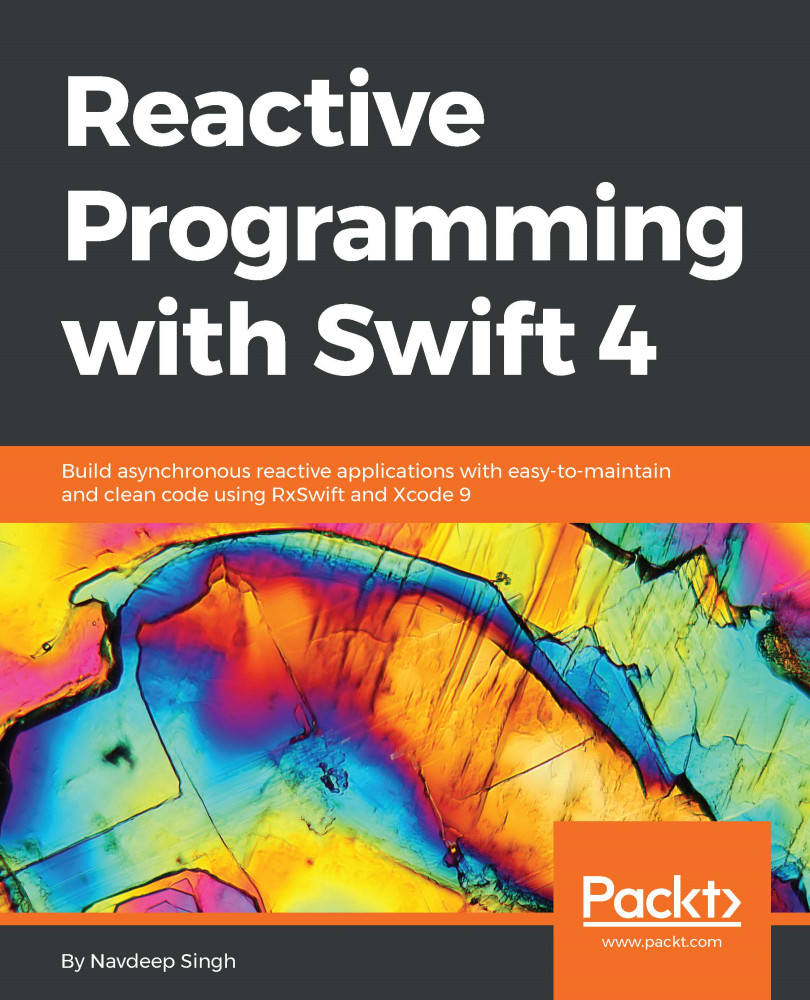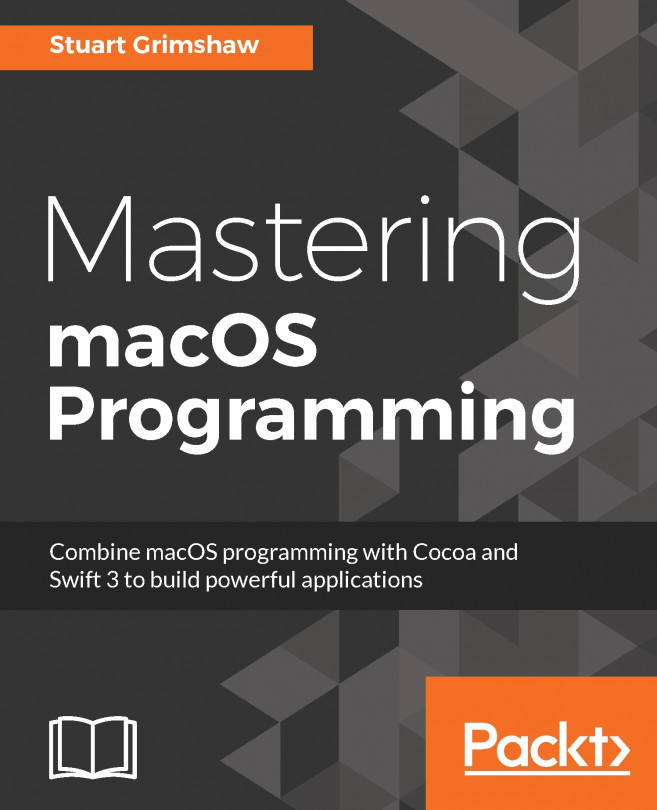In this section, we will work with a real-world application to show UI binding in real-world apps and how you can integrate it in your existing projects or in the apps that you make from scratch.
So far, from the previous chapters, we know how to set up podfile in an Xcode project and how to install the required pod files. In the upcoming project, we will require RxSwift and RxCocoa to start with. Since we have done the installation and project setup so many times until now, we will start with a starter project in this section. The link for the starter project is here:
https://github.com/NavdeepSinghh/Chapter-7-Starter
Clone or download the project from GitHub; build it so that the Cocoapods libraries are available, and you should be good to go.
Once the starter project is set up, you can see that we have a ViewContoller linked to a storyboard View...