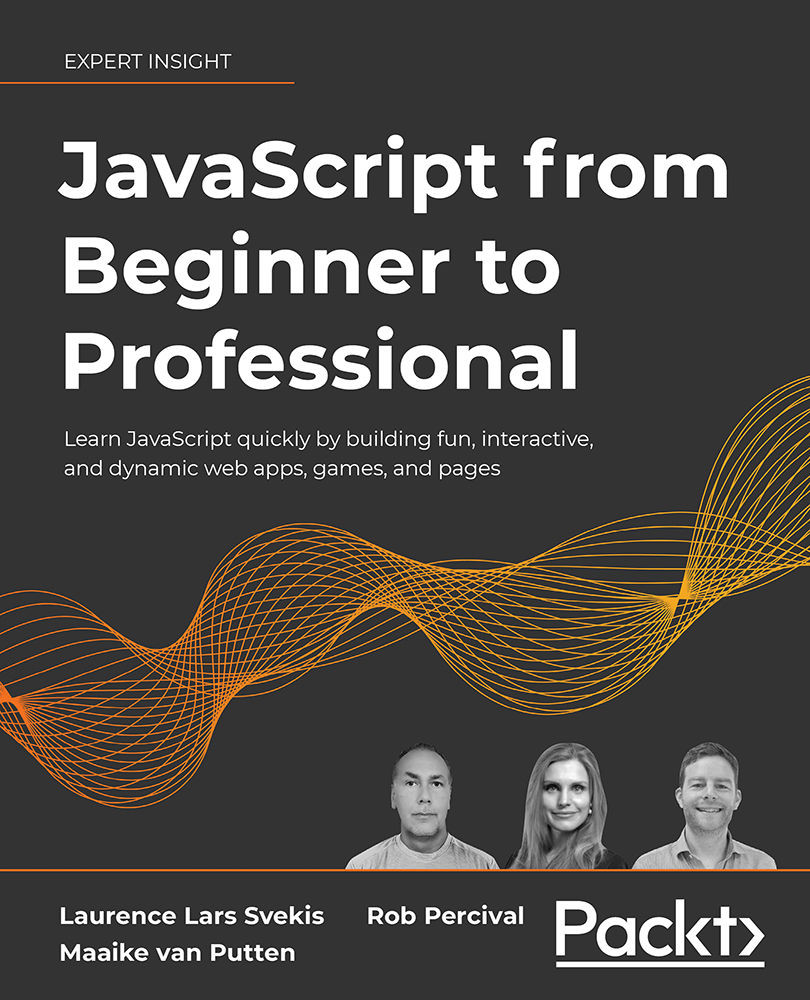I think the one-line description of React on its home page (https://reactjs.org/) is concise and accurate:
"A JavaScript library for building user interfaces."
It's a library for building User Interfaces (UIs). This is perfect because, as it turns out, this is all we want most of the time. I think the best part about this description is everything that it leaves out. It's not a mega framework. It's not a full-stack solution that's going to handle everything from the database to real-time updates over WebSocket connections. We might not actually want most of these prepackaged solutions. If React isn't a framework, then what is it exactly?
React is just the view layer
React is generally thought of as the view layer in an application. You might have used a library such as Handlebars or jQuery in the past. Just as jQuery manipulates UI elements and Handlebars templates are inserted into a page, React components change what the user sees. The following diagram illustrates where React fits in our frontend code:
Figure 1.1 – The layers of a React application
This is all there is to React – the core concept. Of course, there will be subtle variations to this theme as we make our way through the book, but the flow is more or less the same. We have some application logic that generates some data. We want to render this data to the UI, so we pass it to a React Component, which handles the job of getting the HTML into the page.
You may wonder what the big deal is; React appears to be yet another rendering technology. We'll touch on some of the key areas where React can simplify application development in the remaining sections of the chapter.
Simplicity is good
React doesn't have many moving parts to learn about and understand. Internally, there's a lot going on, and we'll touch on these things throughout the book. The advantage of having a small API to work with is that you can spend more time familiarizing yourself with it, experimenting with it, and so on. The opposite is true of large frameworks, where all of your time is devoted to figuring out how everything works. The following diagram gives you a rough idea of the APIs that we have to think about when programming with React:
Figure 1.2 – The simplicity of the React API
React is divided into two major APIs:
- The React Component API: These are the parts of the page that are rendered by the React DOM.
- React DOM: This is the API that's used to perform the rendering on a web page.
Within a React component, we have the following areas to think about:
- Data: This is data that comes from somewhere (the component doesn't care where) and is rendered by the component.
- Lifecycle: This consists of methods or Hooks that we implement to respond to the component's entering and exiting phases of the React rendering process as they happen over time – for example, one phase of the life cycle is when the component is about to be rendered.
- Events: These are the code that we write for responding to user interactions.
- JSX: This is the syntax of React components used to describe UI structures.
Don't fixate on what these different areas of the React API represent just yet. The takeaway here is that React, by nature, is simple. Just look at how little there is to figure out! This means that we don't have to spend a ton of time going through API details here. Instead, once you pick up on the basics, we can spend more time on nuanced React usage patterns that fit in nicely with declarative UI structures.
Declarative UI structures
React newcomers have a hard time getting to grips with the idea that components mix in markup with their JavaScript in order to declare UI structures. If you've looked at React examples and had the same adverse reaction, don't worry. Initially, we're all skeptical of this approach, and I think the reason is that we've been conditioned for decades by the separation of concerns principle. This principle states that different concerns, such as logic and presentation, should be separate from one another. Now, whenever we see things mixed together, we automatically assume that this is bad and shouldn't happen.
The syntax used by React components is called JSX (JavaScript XML). A component renders content by returning some JSX. The JSX itself is usually HTML markup, mixed with custom tags for React components. The specifics don't matter at this point; we'll go into detail in the coming chapters. What's groundbreaking about the declarative JSX approach is that we don't have to perform little micro-operations to change the content of a component.
Important Note
Although I won't be following the convention in this book, some React developers prefer the .jsx extension instead of .js for their components.
For example, think about using something such as jQuery to build your application. You have a page with some content on it, and you want to add a class to a paragraph when a button is clicked. Performing these steps is easy enough. This is called imperative programming, and it's problematic for UI development. While this example of changing the class of an element is simple, real applications tend to involve more than three or four steps to make something happen.
React components don't require you to execute steps in an imperative way. This is why JSX is central to React components. The XML-style syntax makes it easy to describe what the UI should look like – that is, what are the HTML elements that this component is going to render? This is called declarative programming and is very well suited for UI development. Once you've declared your UI structure, you need to specify how it changes over time.
Data changes over time
Another area that's difficult for React newcomers to grasp is the idea that JSX is like a static string, representing a chunk of rendered output. This is where time and data come into play. React components rely on data being passed into them. This data represents the dynamic parts of the UI – for example, a UI element that's rendered based on a Boolean value could change the next time the component is rendered. Here's a diagram illustrating the idea:
Figure 1.3 – React components changing over time
Each time the React component is rendered, it's like taking a snapshot of the JSX at that exact moment in time. As your application moves forward through time, you have an ordered collection of rendered UI components. In addition to declaratively describing what a UI should be, re-rendering the same JSX content makes things much easier for developers. The challenge is making sure that React can handle the performance demands of this approach.
Performance matters
Using React to build UIs means that we can declare the structure of the UI with JSX. This is less error-prone than the imperative approach of assembling the UI piece by piece. However, the declarative approach does present a challenge –performance.
For example, having a declarative UI structure is fine for the initial rendering because there's nothing on the page yet. So, the React renderer can look at the structure declared in JSX and render it in the DOM browser.
Important Note
The Document Object Model (DOM) represents HTML in the browser after it has been rendered. The DOM API is how JavaScript is able to change content on a page.
This concept is illustrated in the following diagram:
Figure 1.4 – How JSX syntax translates to HTML in the browser DOM
On the initial render, React components and their JSX are no different from other template libraries. For instance, Handlebars will render a template to HTML markup as a string, which is then inserted into the browser DOM. Where React is different from libraries such as Handlebars is when data changes and we need to re-render the component. Handlebars will just rebuild the entire HTML string, the same way it did on the initial render. Since this is problematic for performance, we often end up implementing imperative workarounds that manually update tiny bits of the DOM. We end up with a tangled mess of declarative templates and imperative code to handle the dynamic aspects of the UI.
We don't do this in React. This is what sets React apart from other view libraries. Components are declarative for the initial render, and they stay this way even as they're re-rendered. It's what React does under the hood that makes re-rendering declarative UI structures possible.
React has something called the virtual DOM, which is used to keep a representation of the real DOM elements in memory. It does this so that each time we re-render a component, it can compare the new content to the content that's already displayed on the page. Based on the difference, the virtual DOM can execute the imperative steps necessary to make the changes. So, not only do we get to keep our declarative code when we need to update the UI but React will also make sure that it's done in a performant way. Here's what this process looks like:
Figure 1.5 – React transpiles JSX syntax into imperative DOM API calls
Important Note
When you read about React, you'll often see words such as diffing and patching. Diffing means comparing old content with new content to figure out what's changed. Patching means executing the necessary DOM operations to render the new content.
As with any other JavaScript library, React is constrained by the run-to-completion nature of the main thread. For example, if the React internals are busy diffing content and patching the DOM, the browser can't respond to user input. As you'll see in the last section of this chapter, changes were made to the internal rendering algorithms in React 16 to mitigate these performance pitfalls. With performance concerns addressed, we need to make sure that we're confident that React is flexible enough to adapt to different platforms that we might want to deploy our apps to in the future.
The right level of abstraction
Another topic I want to cover at a high level before we dive into React code is abstraction.
In the preceding section, you saw how JSX syntax translates to low-level operations that update our UI. A better way to look at how React translates our declarative UI components is via the fact that we don't necessarily care what the render target is. The render target happens to be the browser DOM with React, but it isn't restricted to the browser DOM.
React has the potential to be used for any UI we want to create, on any conceivable device. We're only just starting to see this with React Native, but the possibilities are endless. I personally will not be surprised if React Toast becomes a thing, targeting toasters that can singe the rendered output of JSX onto bread. The abstraction level with React is at the right level, and it's in the right place.
The following diagram gives you an idea of how React can target more than just the browser:
Figure 1.6 – React abstracts the target rendering environment from the components that we implement
From left to right, we have React Web (just plain React), React Native, React Desktop, and React Toast. As you can see, to target something new, the same pattern applies:
- Implement components specific to the target.
- Implement a React renderer that can perform the platform-specific operations under the hood.
This is, obviously, an oversimplification of what's actually implemented for any given React environment. But the details aren't so important to us. What's important is that we can use our React knowledge to focus on describing the structure of our UI on any platform.
Important Note
React Toast will probably never be a thing, unfortunately.
Now that you understand the role of abstractions in React, let's see what's new in React 18.
 United States
United States
 Great Britain
Great Britain
 India
India
 Germany
Germany
 France
France
 Canada
Canada
 Russia
Russia
 Spain
Spain
 Brazil
Brazil
 Australia
Australia
 Singapore
Singapore
 Hungary
Hungary
 Ukraine
Ukraine
 Luxembourg
Luxembourg
 Estonia
Estonia
 Lithuania
Lithuania
 South Korea
South Korea
 Turkey
Turkey
 Switzerland
Switzerland
 Colombia
Colombia
 Taiwan
Taiwan
 Chile
Chile
 Norway
Norway
 Ecuador
Ecuador
 Indonesia
Indonesia
 New Zealand
New Zealand
 Cyprus
Cyprus
 Denmark
Denmark
 Finland
Finland
 Poland
Poland
 Malta
Malta
 Czechia
Czechia
 Austria
Austria
 Sweden
Sweden
 Italy
Italy
 Egypt
Egypt
 Belgium
Belgium
 Portugal
Portugal
 Slovenia
Slovenia
 Ireland
Ireland
 Romania
Romania
 Greece
Greece
 Argentina
Argentina
 Netherlands
Netherlands
 Bulgaria
Bulgaria
 Latvia
Latvia
 South Africa
South Africa
 Malaysia
Malaysia
 Japan
Japan
 Slovakia
Slovakia
 Philippines
Philippines
 Mexico
Mexico
 Thailand
Thailand