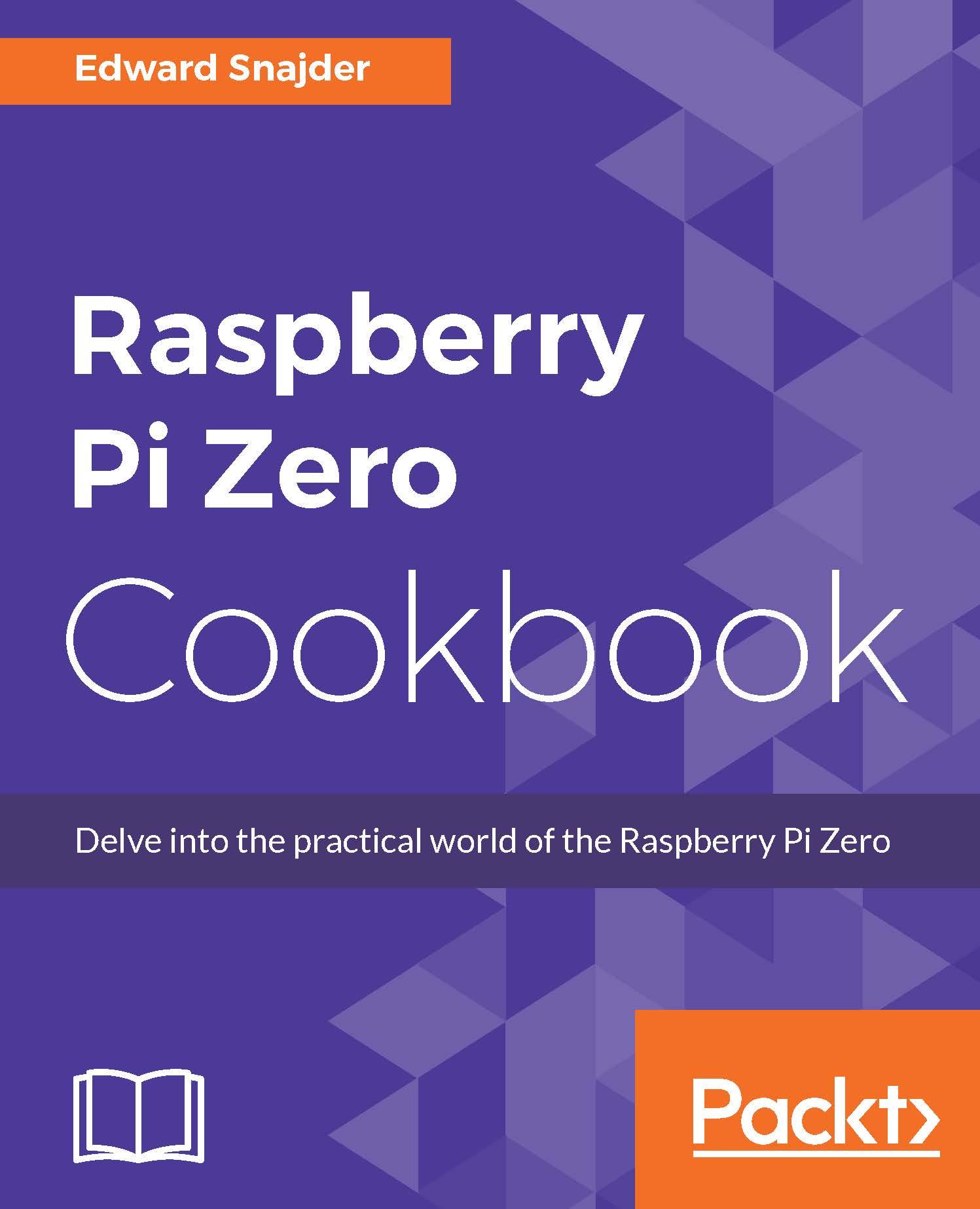Interfacing a GPS module with the RPZ
If your Raspberry Pi Zero is on the go, maybe you want to know where it is. Using the global positioning system (GPS), your Raspberry Pi Zero can record or report its location as long as it can see the sky.
Getting ready
I used Adafruit's Ultimate GPS Breakout board (v3) for this recipe along with a tactile pushbutton switch, the same one in the first recipe in this chapter. You can do it the "easy way" and connect with a USB-to-serial adapter, but in this recipe, we will wire it directly to the UART and save our USB port. Either way, you will be communicating with the GPS receiver on your serial connection. If you go with the direct serial connection, make sure you have UART enabled and that you aren't using your serial connection for incoming console sessions.
You may need to edit/boot or use cmdline.txt to do this. Remove any references to your serial port (ttyAMA0). After rebooting, make sure the console service is stopped and disabled...