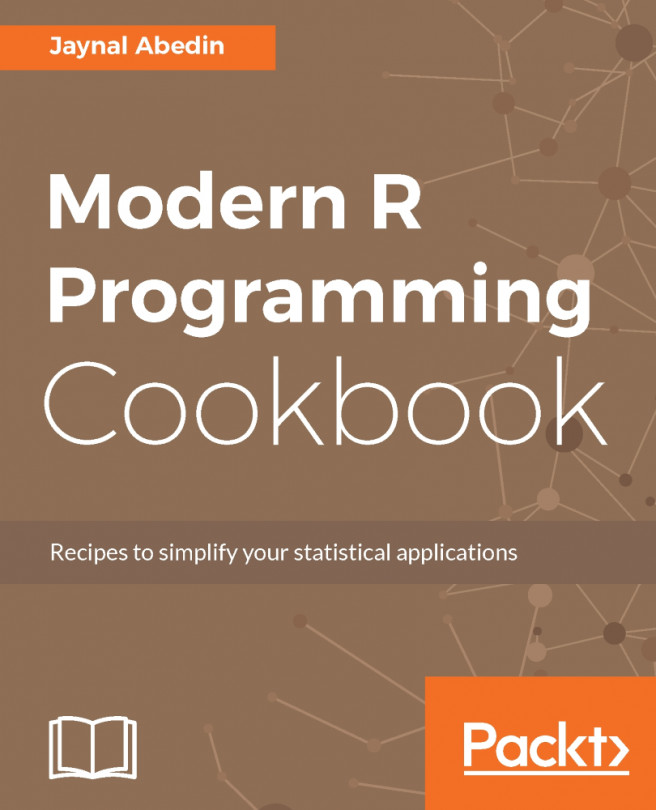The interactivity we saw previously with the dynamic data table works within the web browser itself using JavaScript, and it does not need to go through the server function to provide the interactivity, only to pass the table itself. However, many interesting interactivity features need to go through the server so that we can provide custom responses for them. In this section, we show how to add various types of inputs to our application.
Introducing interactivity with user input
Setting up static user inputs
First, we will show how to filter the timestamps in the data to only show observations that fall within a range defined by the user. To do this, we need to first define four timestamps: the minimum, the initial left limit...