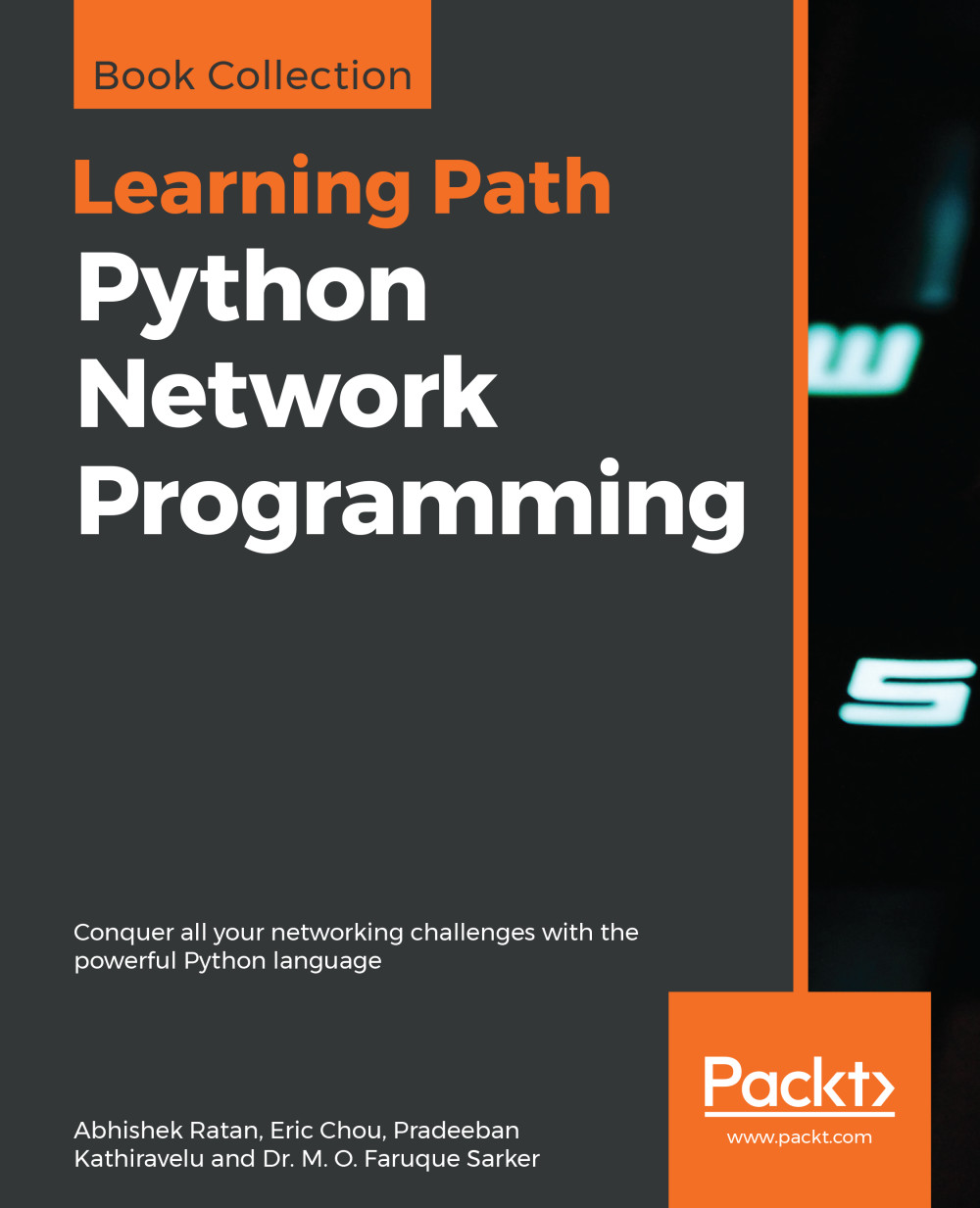The Ansible Arista example
The final playbook example we will look at will be the Arista command module. At this point, we are quite familiar with our playbook syntax and structure. The Arista device can be configured to use transport using cli or eapi, so, in this example, we will use cli.
This is the host file:
[eos_devices] A1 ansible_host=192.168.199.158
The playbook is also similar to what we have seen previously:
---
- name: EOS Show Commands
hosts: "eos_devices"
gather_facts: false
connection: local
vars:
cli:
host: "{{ ansible_host }}"
username: "arista"
password: "arista"
authorize: true
transport: cli
tasks:
- name: eos show commands
eos_command:
commands:
- show version | i Arista
provider: "{{ cli }}"
register: output
- name: show output
debug:
var: outputThe output will show the standard output as we would expect from the command line:
PLAY [EOS Show Commands] ******************************************************* TASK [eos show commands...