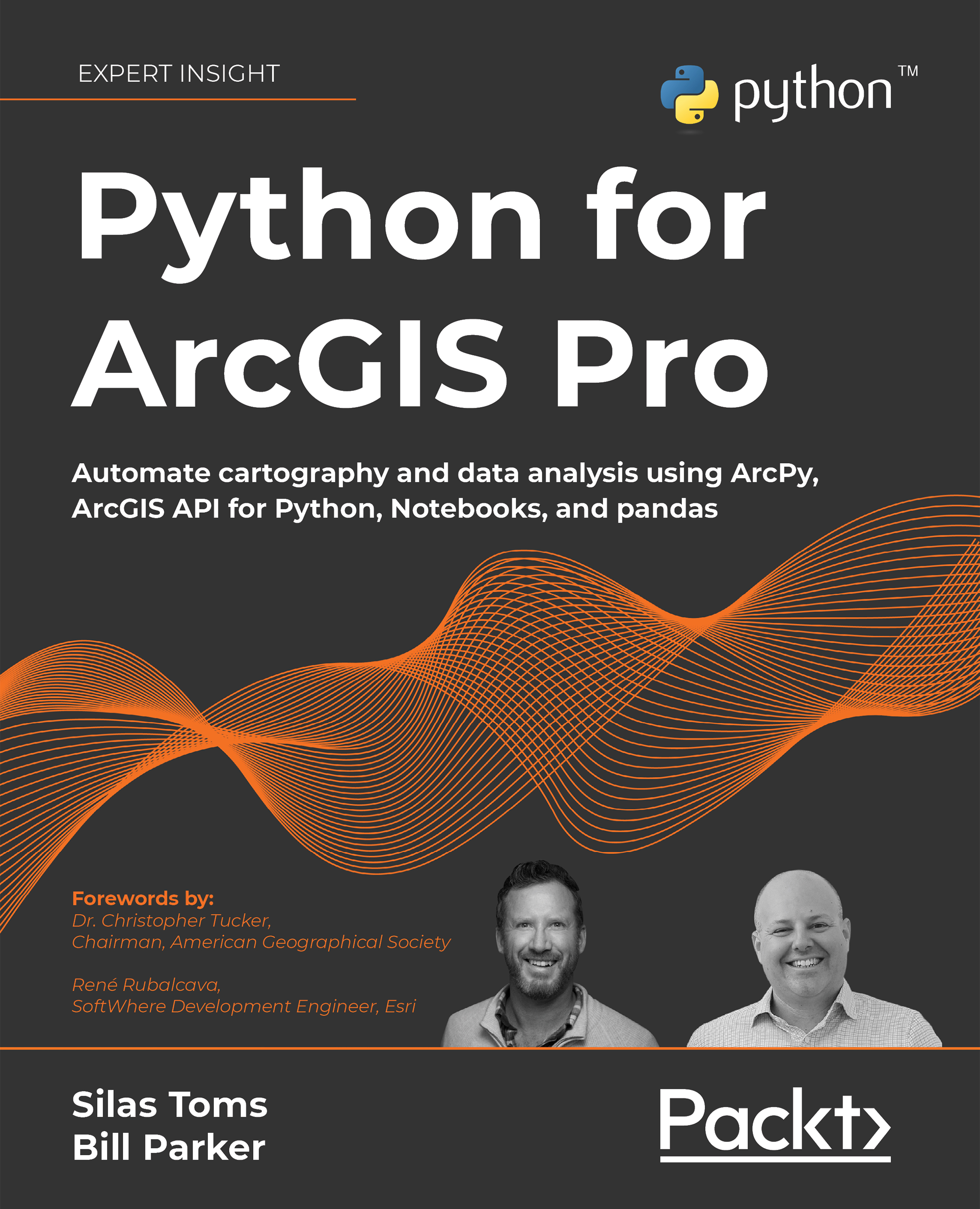Exercise: Turning scripts into tools
Now that you are familiar with the steps to turn a script into a script tool, and with how the dialog box is used to set up a script tool in ArcGIS Pro, it is time to create a script tool. In this section, you will work through an exercise in which you will convert a script from a previous chapter into a script tool. You will work through all the steps from the previous section to create a script tool you can share within your organization.
The script tool you will create will be from CreateCensusTableInsertRows.ipynb from Chapter 4, The Data Access Module and Cursors. In this Notebook, you took a census CSV, extracted the data you needed from it, inserted that data into a table, and then joined that table to the corresponding census geography.
You will use it to create a script tool that can be run by anyone in your organization, the result being a feature class of the simplified Hispanic/race data from the census. This tool will work...