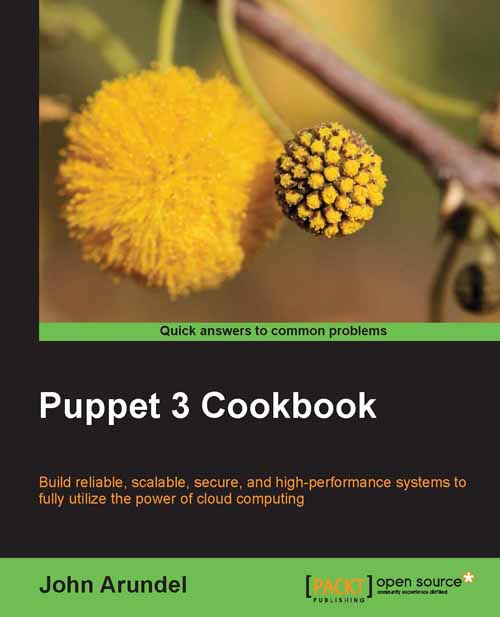Inspecting configuration settings
You probably know that Puppet's configuration settings are stored in puppet.conf, but there are lots of parameters, and those that aren't listed in puppet.conf will take a default value. How can you see the value of any configuration parameter, regardless of whether or not it's explicitly set in puppet.conf? The answer is to use the
puppet config print command.
How to do it…
Run the following command. This will produce a lot of output (it may be helpful to pipe it through less if you'd like to browse the available configuration settings):
ubuntu@cookbook:~/puppet$ puppet config print |less agent_catalog_run_lockfile = /home/ubuntu/.puppet/var/state/agent_catalog_run.lock agent_disabled_lockfile = /home/ubuntu/.puppet/var/state/agent_disabled.lock allow_duplicate_certs = false allow_variables_with_dashes = false ...
How it works…
puppet config print
will output every configuration parameter and its current value (and there are lots of them).
To see the value...