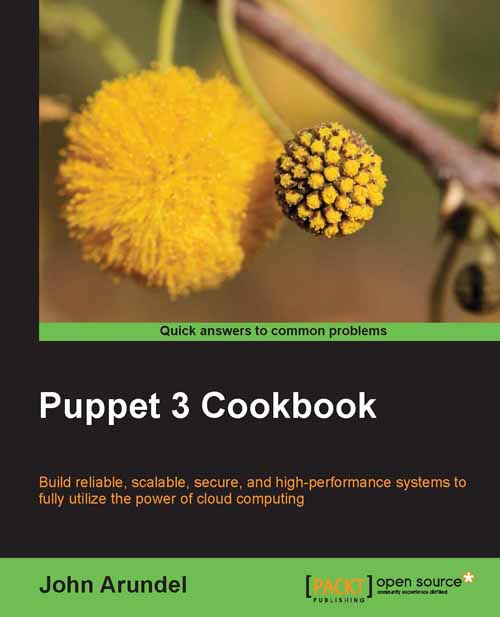Adding external facts
The Creating custom facts recipe describes how to add extra facts to Puppet for use in manifests, but these won't show up in the command-line version of Facter. If you want to make your facts available to both Facter and Puppet, you can create external facts instead.
External facts live in the /etc/facter/facts.d directory, and have a simple key=value format, like this:
message="Hello, world"
Getting ready...
Here's what you need to do to prepare your system for adding external facts:
You'll need at least Facter 1.7 to use external facts, so run this command to check your Facter version:
ubuntu@cookbook:~$ facter -v 1.7.1
If your version is pre-1.7, you can install a more recent Facter version from the Puppet Labs APT repo. If you haven't already configured your system to use this repo, follow the instructions in the Installing Puppet recipe in Chapter 1, Puppet Infrastructure. Then, run the following commands:
ubuntu@cookbook:~$ sudo apt-get update ubuntu@cookbook:~$ sudo...