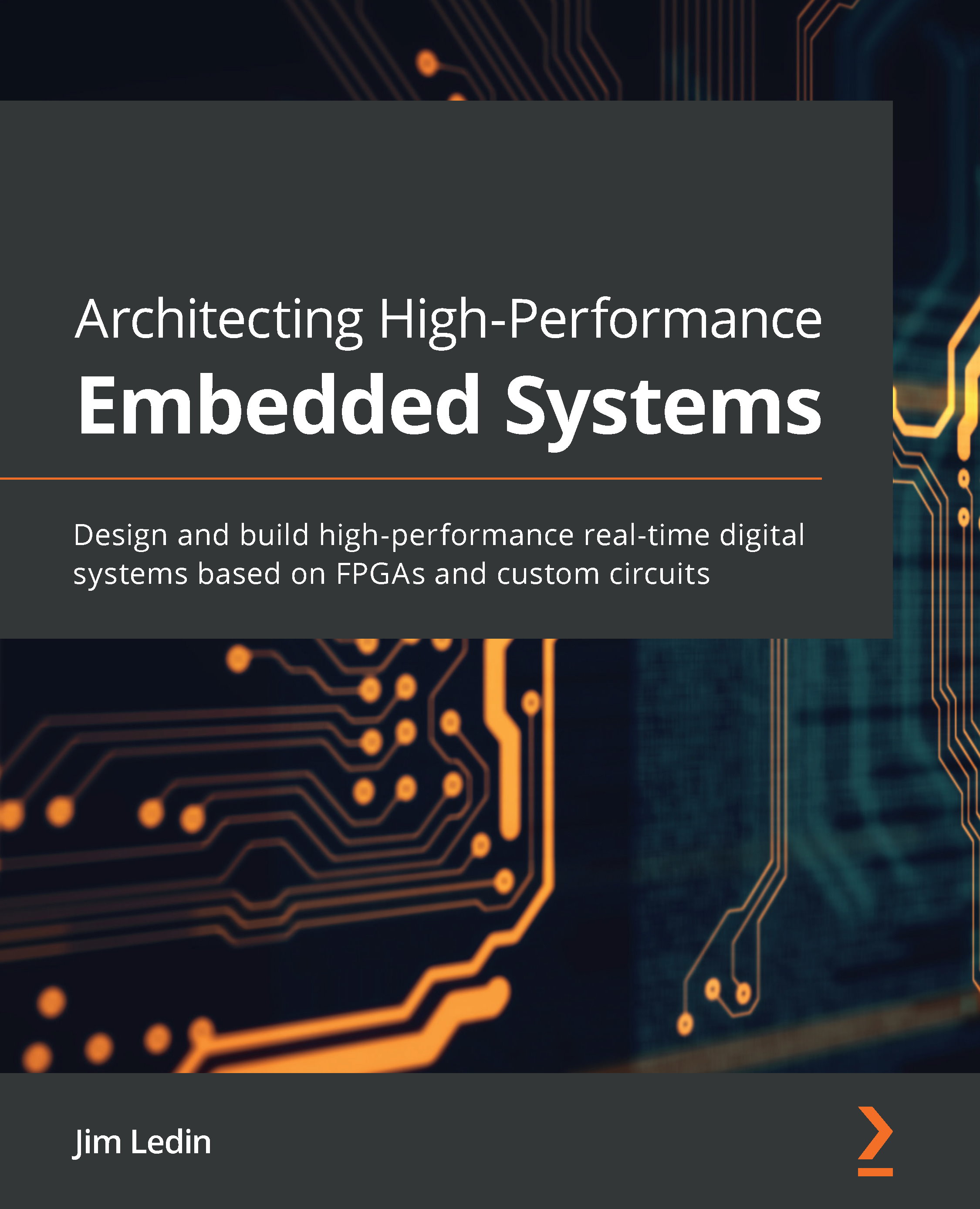DTU service tiers
There are three service tiers available in the DTU-based purchasing option:
- Basic service tier: The Basic tier is the lowest tier available and applies to small, infrequently used applications, usually supporting one single active transaction at any given point in time.
The Basic tier has a size limit of 2 GB, a performance limit of 5 DTUs, and costs $5/month:

Figure 2.1: Performance statistics for the Basic service tier
- Standard service tier: This is the most used service tier and is best for web applications or workgroups with low to medium I/O performance requirements. Unlike the Basic service tier, it has nine different performance levels: S0, S1, S2, S3, S4, S6, S7, S9, and S12. Each performance level offers the same size (250 GB); however, they differ in terms of DTUs and cost. S0, S1, S2, S3, S4, S6, S7, S9, and S12 offer 10, 20, 50, 100, 200, 400, 800, 1,600, and 3,000 DTUs and cost $15, $30, $75, $150, $300, $600, $1,200, $2400, and $4,500 per month, respectively:

Figure 2.2: Performance statistics for the Standard service tier

Figure 2.3: Performance statistics for the Standard service tier (continued)
Note
The Basic and Standard S0, S1, and S2 tiers have less than one vCore (CPU). For CPU-intensive workloads, S3 or higher is recommended.
- Premium service tier: The Premium service tier is used for mission-critical, high-transaction-volume applications. It supports a large number of concurrent users and has high I/O performance compared to the Basic and Standard service tiers. It provides 25 IOPS per DTU.
It has six different performance levels: P1, P2, P4, P6, P11, and P15. Each performance level offers different sizes and DTUs. P1, P2, P4, P6, P11, and P15 are priced at $465, $930, $1,860, $3,720, $7,001, and $16,003 per month, respectively:

Figure 2.4: Performance statistics for the Premium service tier
Note
The prices listed here are for a single database and not for an elastic database pool.
The Premium service tier supports read scale-out and zone redundancy.
Read scale-out, when enabled, routes read queries to a read-only secondary replica. The read-only secondary is of the same compute and storage capacity as the primary replica.
An Availability Zone in an Azure region is an isolated datacenter building. There can be more than one Availability Zone in an Azure region. When opting for the Premium service tier, you can choose for SQL Database to be zone-redundant. This will ensure that a copy of the database is available in another zone within the same region to facilitate high availability.
The zone redundancy feature is available for databases up to 1 TB in size.
The vCore model
The vCore purchasing model decouples compute and storage. The compute is measured in terms of vCore. vCore characteristics such as physical/hyper-threading are defined by hardware generations.
Memory and I/O are defined per vCore and depend on the hardware generation and the service tier. vCore and storage are to be selected separately and are therefore priced separately. The vCore purchasing model also allows the use of existing SQL Server licenses at discounted rates for SQL managed databases under Azure Hybrid Benefit.
When configuring a vCore-based service tier, there are two license types available, BasePrice and LicenseIncluded.
BasePrice offers discounted rates for existing on-premises SQL Server licenses. You only pay for the underlying Azure infrastructure. This is the best option when migrating an on-premises database to SQL Database. LicenseIncluded includes the cost of the SQL Server license and Azure infrastructure.
For more details on Azure Hybrid Benefit, please visit https://docs.microsoft.com/azure/azure-sql/azure-hybrid-benefit?tabs=azure-powershell.