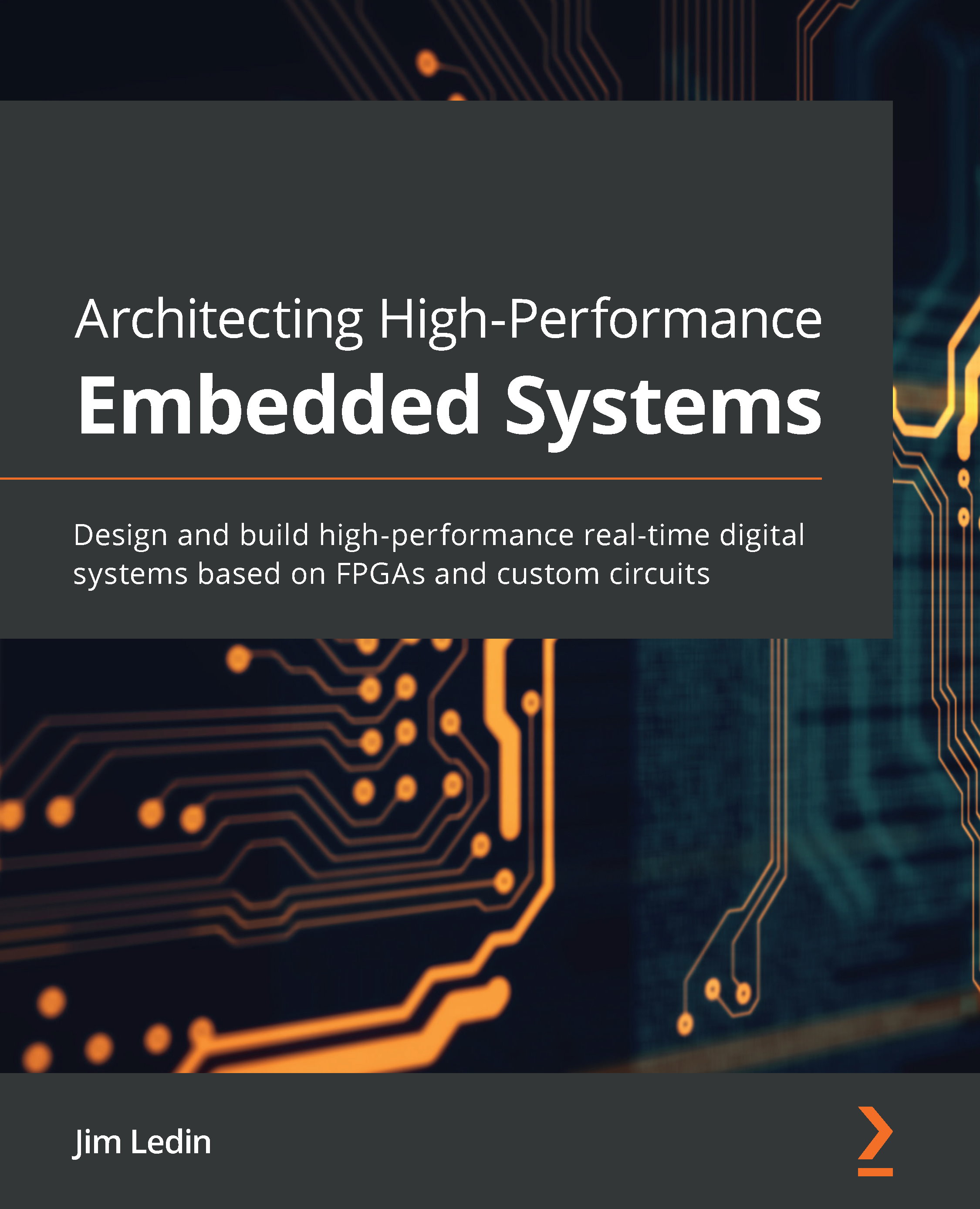Monitoring an Azure SQL Database and SQL Managed Instance using the Azure portal
Firstly, it is easy to monitor Azure SQL Database and SQL Managed Instance storage utilization using the Azure portal. The Database data storage option in the Azure SQL Database Overview section provides a chart of used space, allocated space, and the maximum storage size:

Figure 10.1: Database data storage chart
Similarly, the Storage utilization section in the SQL Managed Instance Overview tab can give you a quick overview of the used storage and maximum storage of a managed instance:

Figure 10.2: Storage utilization overview chart
Beyond storage, the Azure portal provides some other more sophisticated monitoring options, which are available in the Monitoring section for Azure SQL Database and SQL Managed Instance.
The Monitoring section for Azure SQL Database and SQL Managed Instance in the Azure portal has the following options: