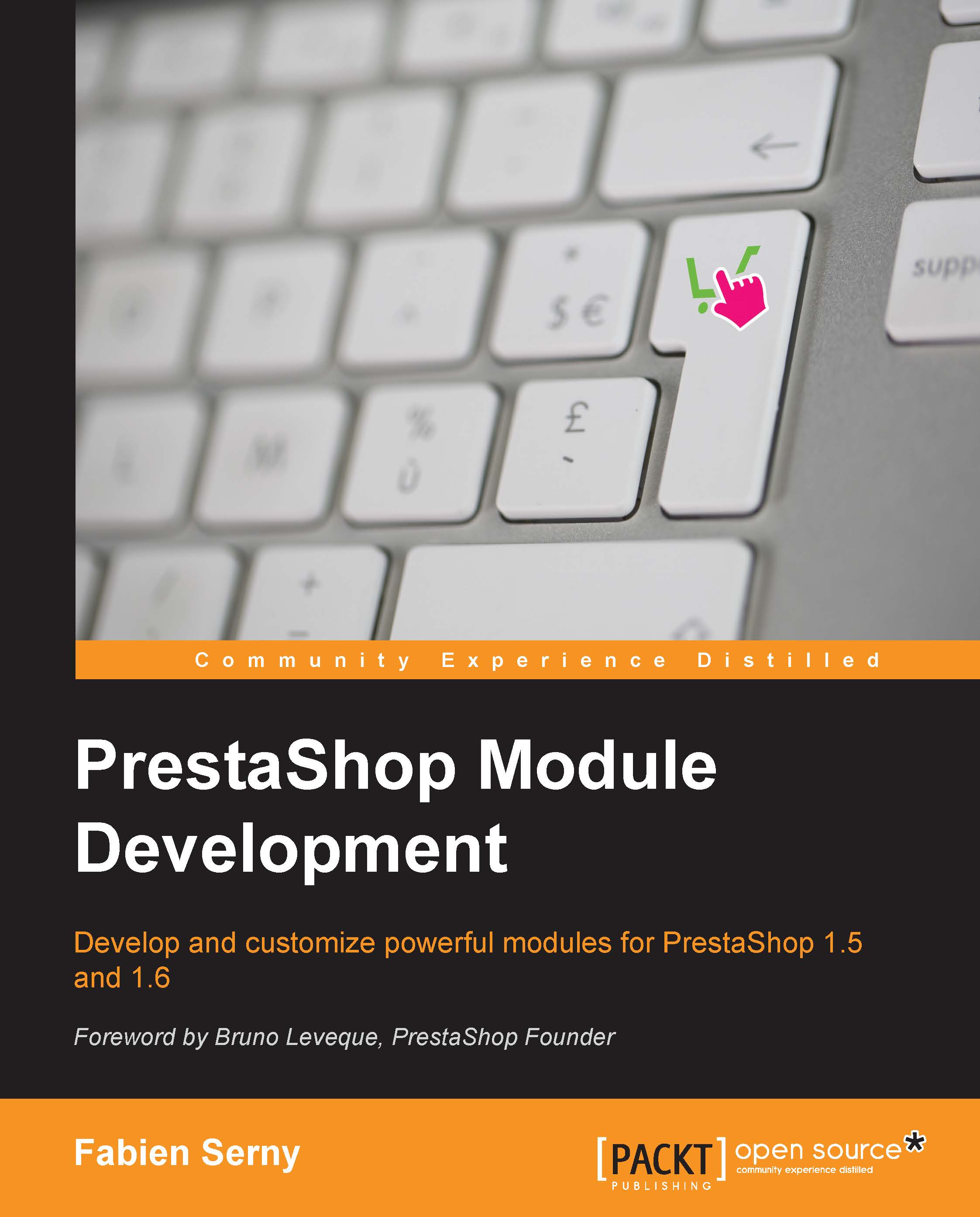Updating the MySQL table of the module
We will now update the code of the mymodcomments module to make it compliant with the multistore feature. Don't get confused; by default, your module will work perfectly with the feature enabled, but you will not use the full potential of this feature. The comments on your products will be associated with all your shops.
We will now create an update file (refer to Chapter 4, Building Module Updates, if you don't remember how it works) to add the id_shop field in the mymod_comments table.
First, update your module's version (remember, updates are applied depending on the module version):
$this->version = '0.3';
The version will then become:
$this->version = '0.4';
Now, create the upgrade/install-0.4.php file:
// Update method for version 0.4 of mymodcomments module
function upgrade_module_0_4($module)
{
// Execute module update MySQL commands
$sql_file = dirname(__FILE__).'/sql/install-0.4.sql';
if (!$module->loadSQLFile($sql_file))
return...