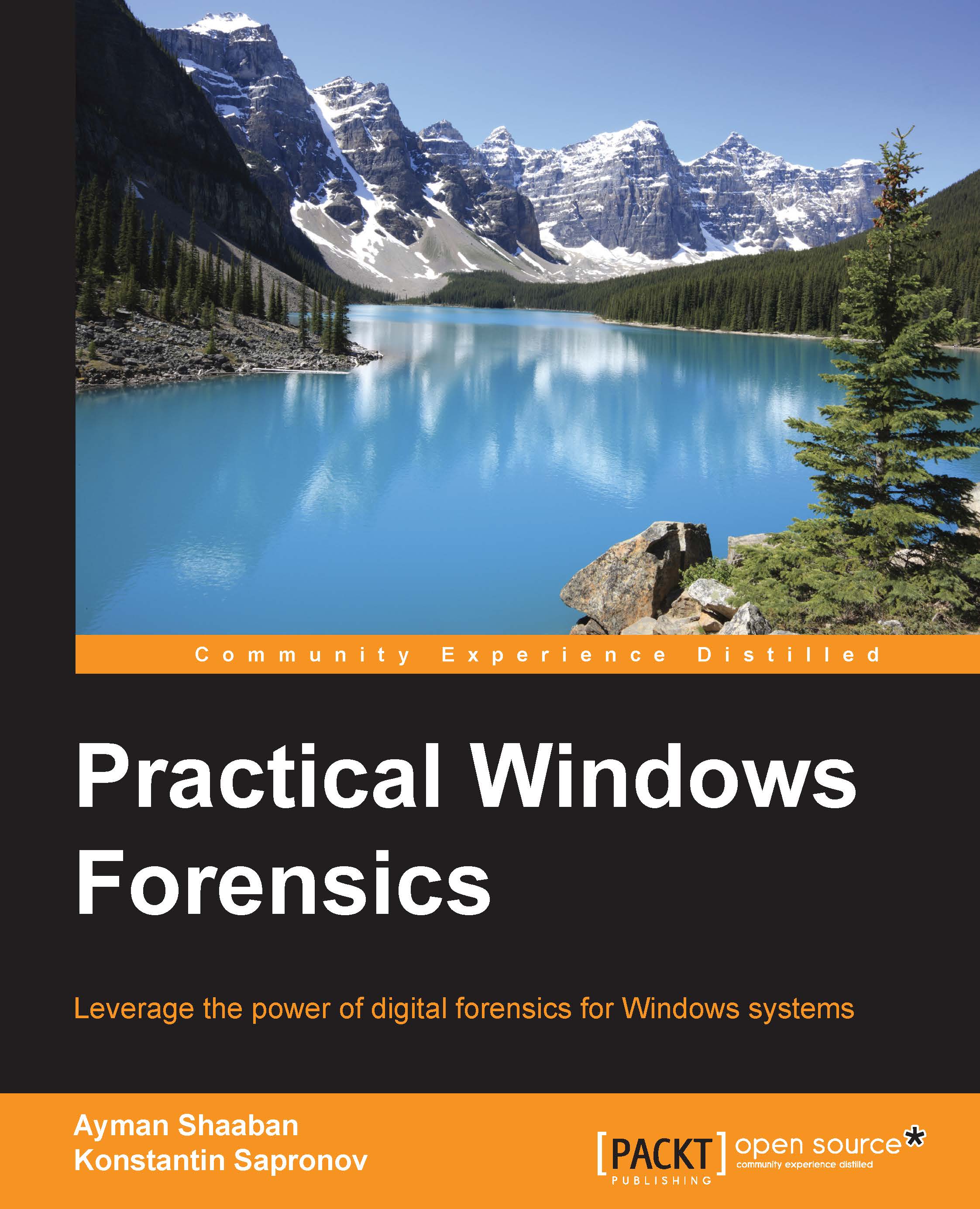Windows shortcut files
The ordinary user of the Windows system can create a shortcut to any file in the system. The shortcut is like a pointer to a specific file from another location in the filesystem. The user creates this file to achieve easy access to some locations or files in the filesystem.
The Windows operating system creates shortcut files for the recently opened files by default in the following locations:
C:\users\<username>\AppData\Roaming\Microsoft\Windows\RecentC:\users\<username>\AppData\Roaming\Microsoft\Office\Recent
Windows XP saves the shortcut files at the following location:
C:\Documents and Settings\<username>\Recent\
Windows stores these shortcut files if the user has opened data or media files in the system. It stores the timestamps, the name and location of the original file, and the volume name.
The importance of these link files is that they won't be deleted even if the original file was deleted from the system specially in the automatically created...