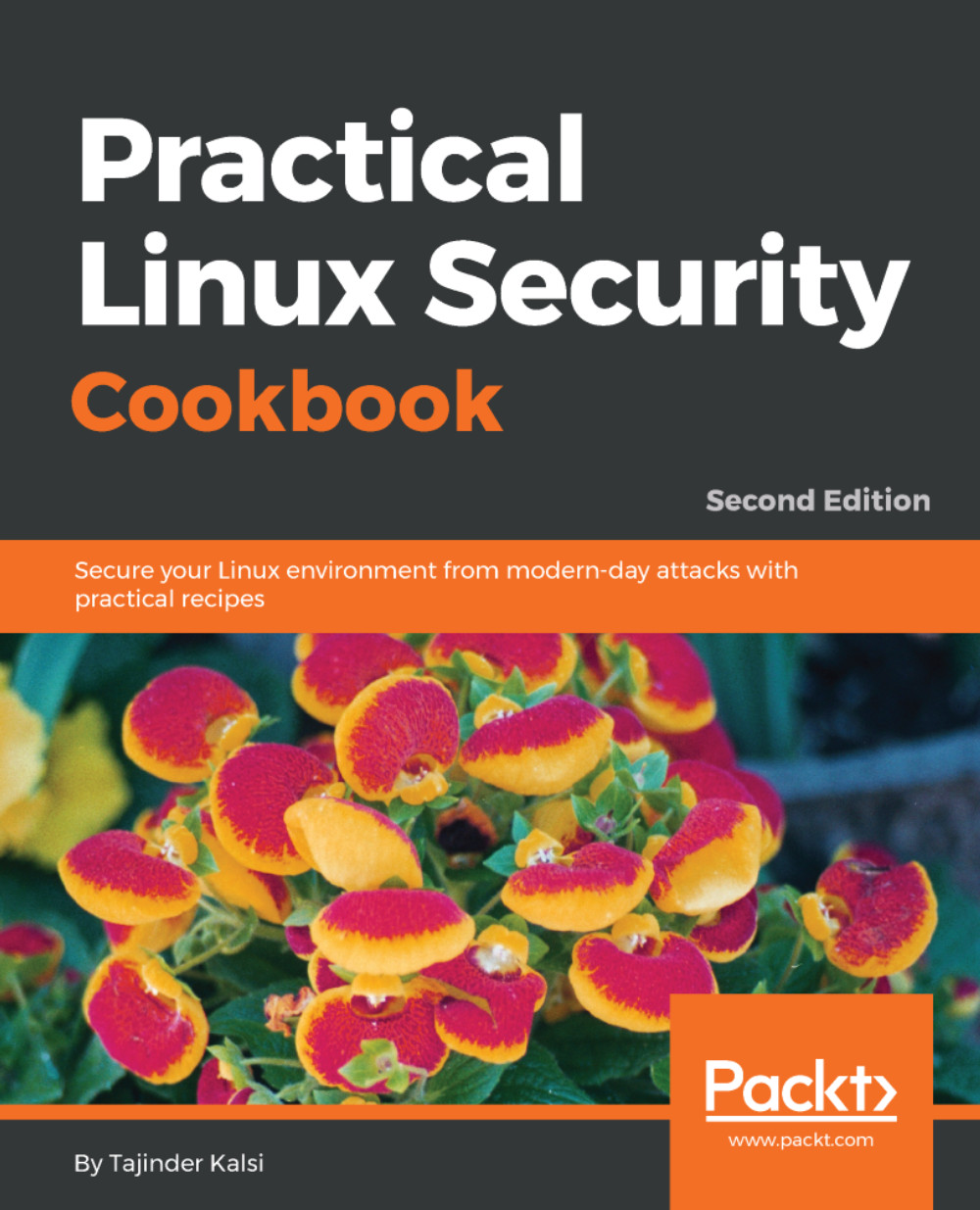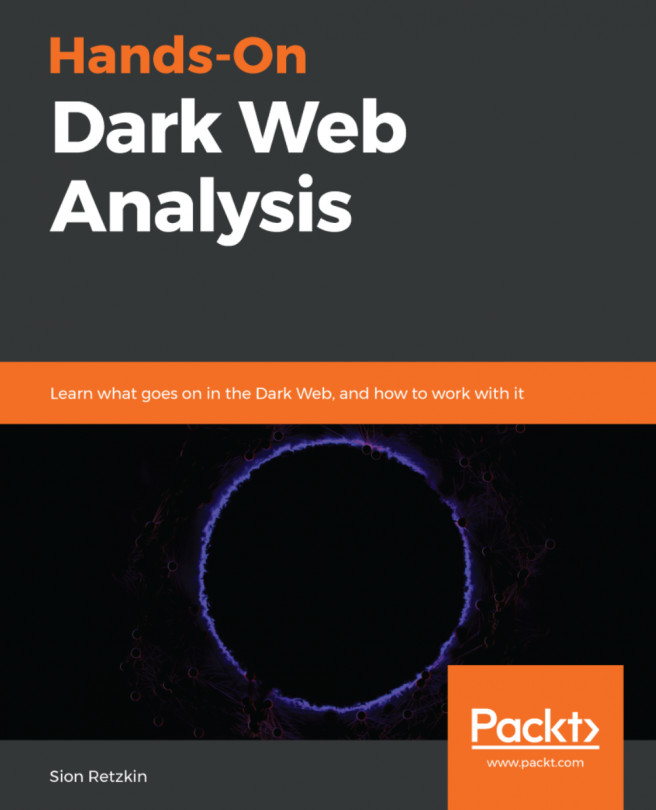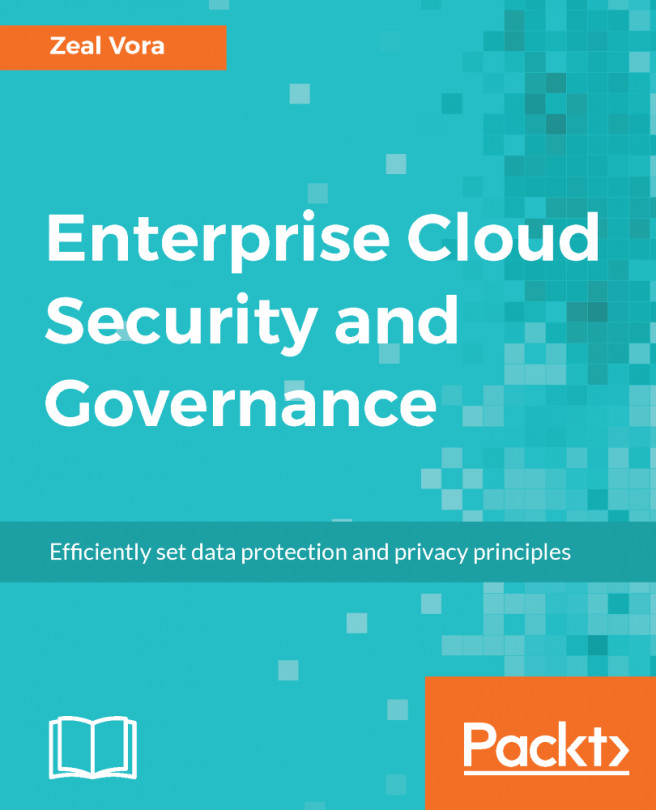Scanning with ClamAV
ClamAV is a cross-platform antivirus software that is capable of detecting different types of malware, including viruses. It includes various utilities such as a command-line scanner, a database updater, and a multi-threaded daemon, making it a powerful tool.
Getting ready
We have to install either the command-line version or the GUI version of the tool, before we can run a scan on our system. The tool can be installed as discussed in the previous section.
How to do it...
In this section, we will see how to use ClamAV to perform a scan; as per our requirements.
- As a first step, we will check the
Helpmenu of the tool, to see the different options supported by ClamAV, as shown here:

- As seen in the following screenshot, ClamAV supports various options to be used during scanning:

- We will now start the scan on the
/homedirectory, as shown here:

- Once the scan completes, it shows a scan summary as follows:

- We can also run the scan using the GUI version. After opening the tool, we...