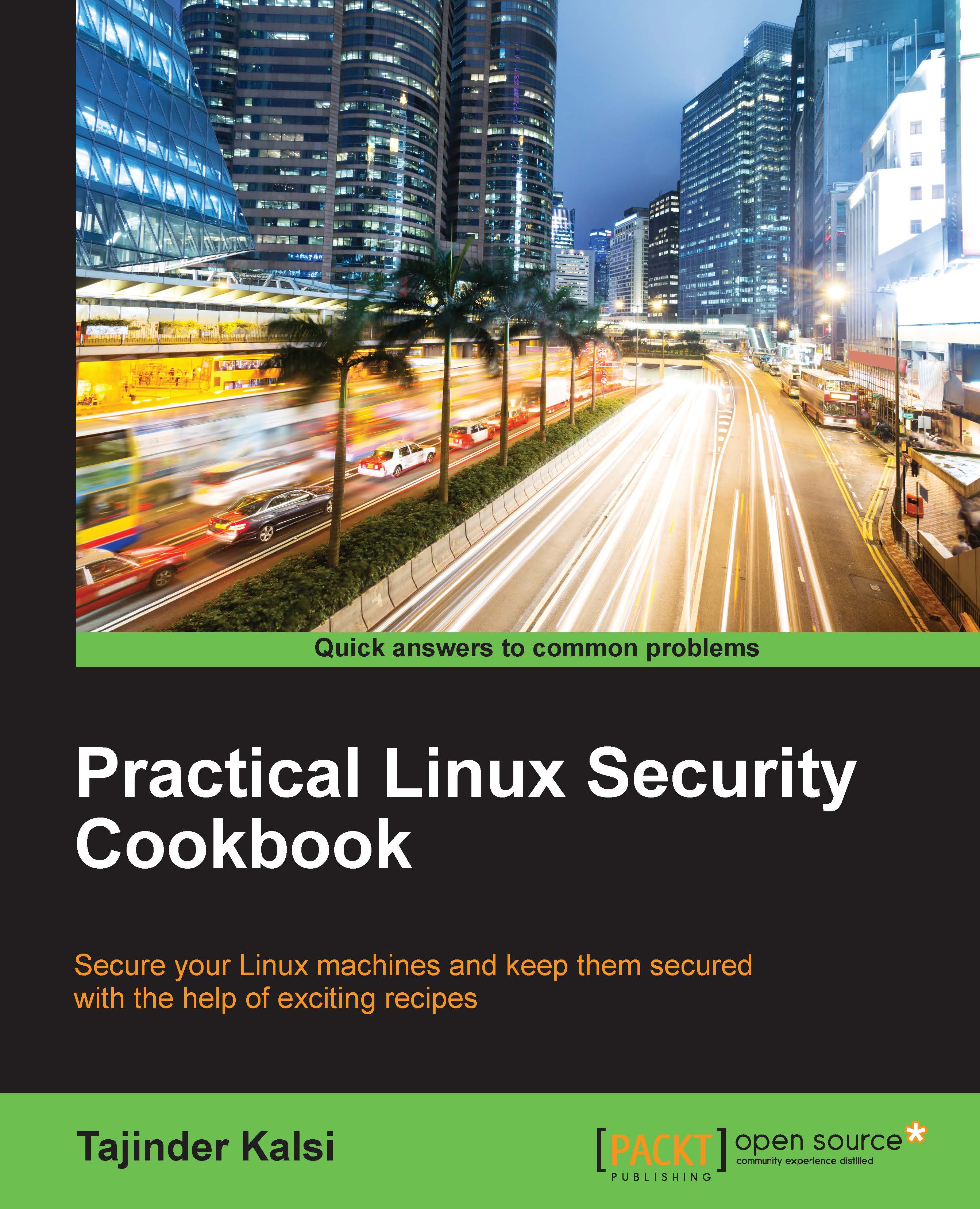Using Lynis
Monitoring log files on Linux manually is a very tedious task. To make it easy, we can use auditing tools on our Linux system, which will be able to automatically scan the whole system for any kind of security issues.
Lynis is easy to use and we can get a security report in a faster duration of time. This is helpful when scanning Linux systems for vulnerabilities and malwares.
Getting ready
To use Lynis, it's not necessary to install it. If you are using an Ubuntu system, you can use apt-get to install the Lynis package:
apt-get install lynis
When the preceding command is run, we get the following output:

For other Linux distributions, simply download the package from https://cisofy.com/download/lynis/.
After downloading it, you just need to use ./lynis audit system and the scan will start.
How to do it…
Using Lynis is very simple. Just start the scanning process and everything will be done automatically. Let's explore the working of the tool now:
- To start the scan,...