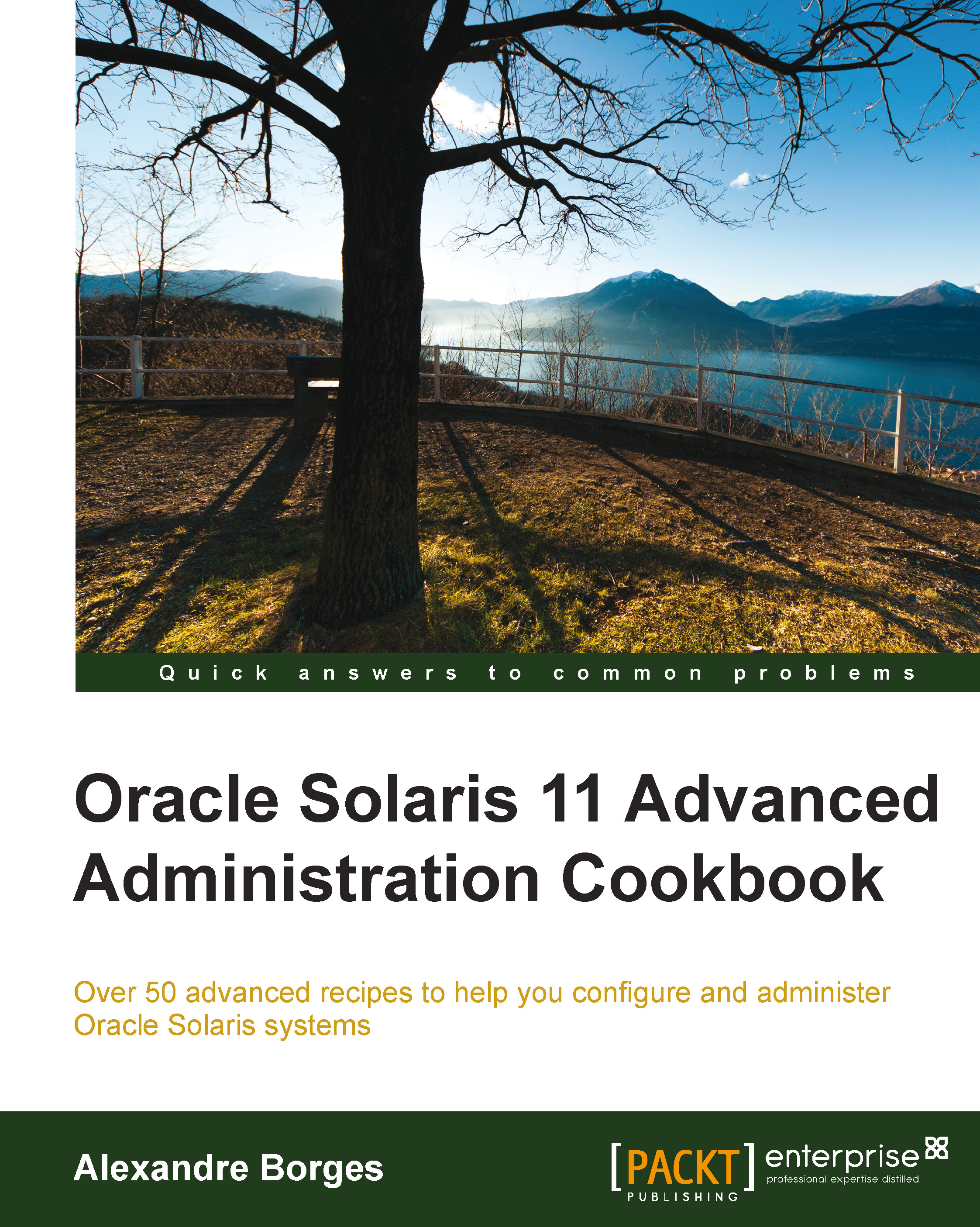Introduction
As you already know, Oracle Solaris 11 has undergone many changes and now provides a framework to manage packages named Image Packaging System (IPS). This new framework makes an administrator's life easier when he or she needs to add, remove, collect, and administer any software packages. By default, Oracle offers a repository (a large group of packages) on the Web at http://pkg.oracle.com/solaris/release/, and this is the default Oracle Solaris 11 repository. Using this repository, we will be able to install any package from the Internet, and as we are going to learn soon, it's feasible to create a local repository (like the default one) on our own Oracle Solaris 11 installation to improve the security and performance of our environment. Moreover, we can configure Oracle Solaris 11 to hold more than one repository as the source of the packages.
Going beyond IPS, Oracle Solaris 11 uses boot environments (BEs) to assist us in making an Oracle Solaris 11 upgrade without any risk to current data, because the update process creates a new BE before proceeding to the package update process. This new BE will be shown in the next reboot on the GRUB menu, and from there, we will be able to choose either the new BE (updated Solaris) or the old one. BEs will come in handy in other areas when handling the Oracle Solaris 11 administration.