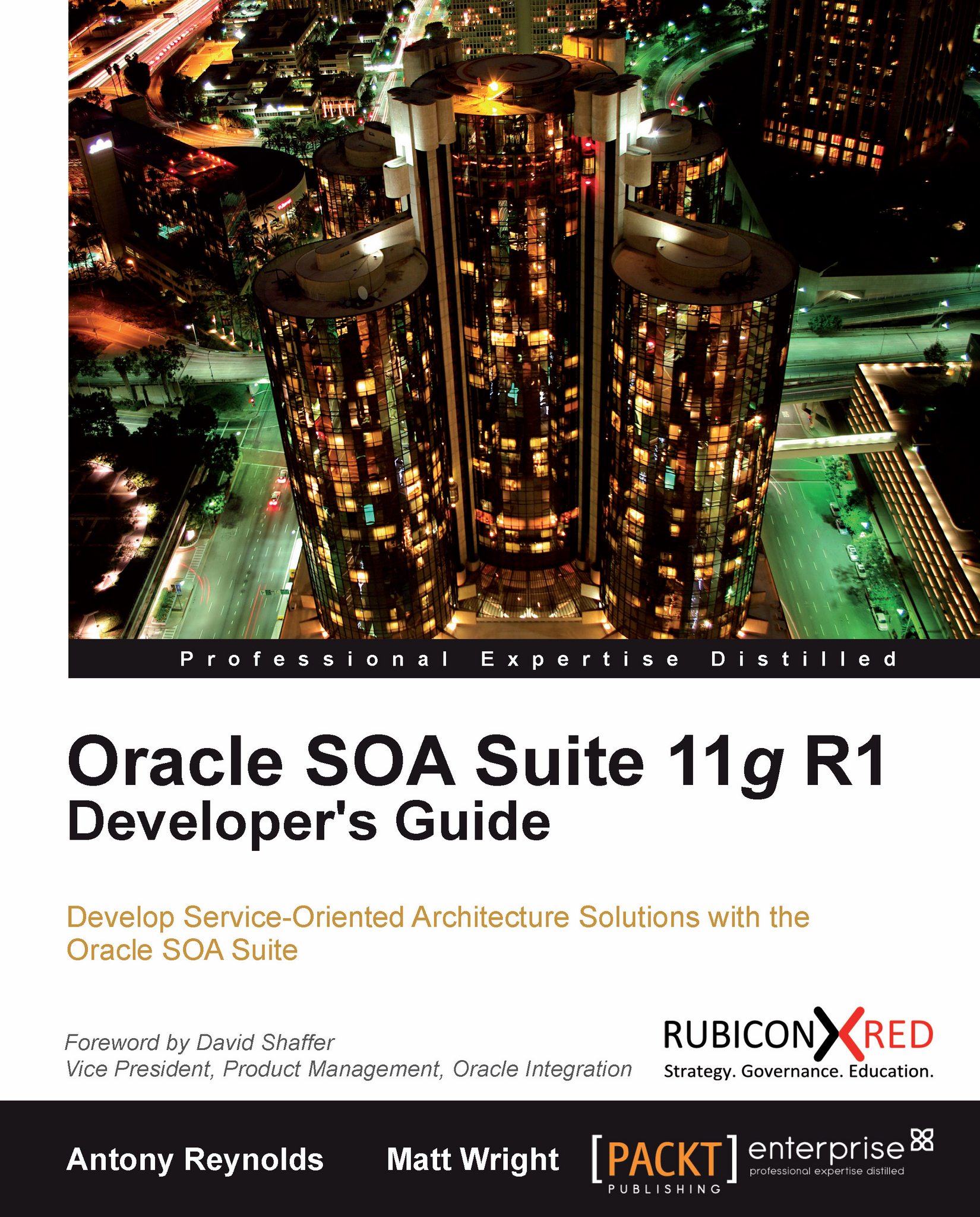Free Trial
Paperback
Jan 2012
522 pages
1st Edition
-
Develop service and message-oriented solutions on the Oracle Service Bus following best practices using this book and ebook
-
Extend your practical knowledge of building solutions on the Oracle Service Bus
-
Packed with hands-on cookbook recipes, with the complete and finished solution as an OSB and SOA Suite project, made available electronically for download
Oracle Service Bus 11g is a scalable SOA integration platform that delivers an efficient, standards-based infrastructure for high-volume, mission critical SOA environments. It is designed to connect, mediate, and manage interactions between heterogeneous services, legacy applications, packaged solutions and multiple Enterprise Service Bus (ESB) instances across an enterprise-wide service network. Oracle Service Bus is a core component in the Oracle SOA Suite as a backbone for SOA messaging.
This practical cookbook shows you how to develop service and message-oriented (integration) solutions on the Oracle Service Bus 11g.
Packed with over 80 task-based and immediately reusable recipes, this book starts by showing you how to create a basic OSB service and work efficiently and effectively with OSB. The book then dives into topics such as messaging with JMS transport, using EJB and JEJB transport, HTTP transport and Poller transports, communicating with the database, communicating with SOA Suite and Reliable Message Processing amongst others. The last two chapters discuss how to achieve message and transport-level security on the OSB.
If you are an intermediate SOA developer who is using Oracle Service Bus to develop service and message-orientated solutions on the Oracle Service Bus, then this book is for you. This book assumes that you have a working knowledge of fundamental SOA concepts and Oracle Service Bus.
-
Create a simple service on the OSB
-
Work efficiently with the Eclipse OEPE
-
Send and consume messages through the JMS transport, covering both topics and queues
-
Learn how to use the HTTP transport to work in a RESTFul way, both from the consumer and provider side
-
Use the Email transport to send and receive emails and process an attachment
-
Use the JCA adapter framework with OSB in order to support communication with a database
-
Use the SB transport to communicate with the SOA Suite
-
Implement reliable communication with the OSB
-
Includes tips and tricks for implementing the message processing in the message flow of a proxy service
-
Learn how to secure OSB services through OWSM.
 United States
United States
 Great Britain
Great Britain
 India
India
 Germany
Germany
 France
France
 Canada
Canada
 Russia
Russia
 Spain
Spain
 Brazil
Brazil
 Australia
Australia
 Singapore
Singapore
 Hungary
Hungary
 Ukraine
Ukraine
 Luxembourg
Luxembourg
 Estonia
Estonia
 Lithuania
Lithuania
 South Korea
South Korea
 Turkey
Turkey
 Switzerland
Switzerland
 Colombia
Colombia
 Taiwan
Taiwan
 Chile
Chile
 Norway
Norway
 Ecuador
Ecuador
 Indonesia
Indonesia
 New Zealand
New Zealand
 Cyprus
Cyprus
 Denmark
Denmark
 Finland
Finland
 Poland
Poland
 Malta
Malta
 Czechia
Czechia
 Austria
Austria
 Sweden
Sweden
 Italy
Italy
 Egypt
Egypt
 Belgium
Belgium
 Portugal
Portugal
 Slovenia
Slovenia
 Ireland
Ireland
 Romania
Romania
 Greece
Greece
 Argentina
Argentina
 Netherlands
Netherlands
 Bulgaria
Bulgaria
 Latvia
Latvia
 South Africa
South Africa
 Malaysia
Malaysia
 Japan
Japan
 Slovakia
Slovakia
 Philippines
Philippines
 Mexico
Mexico
 Thailand
Thailand