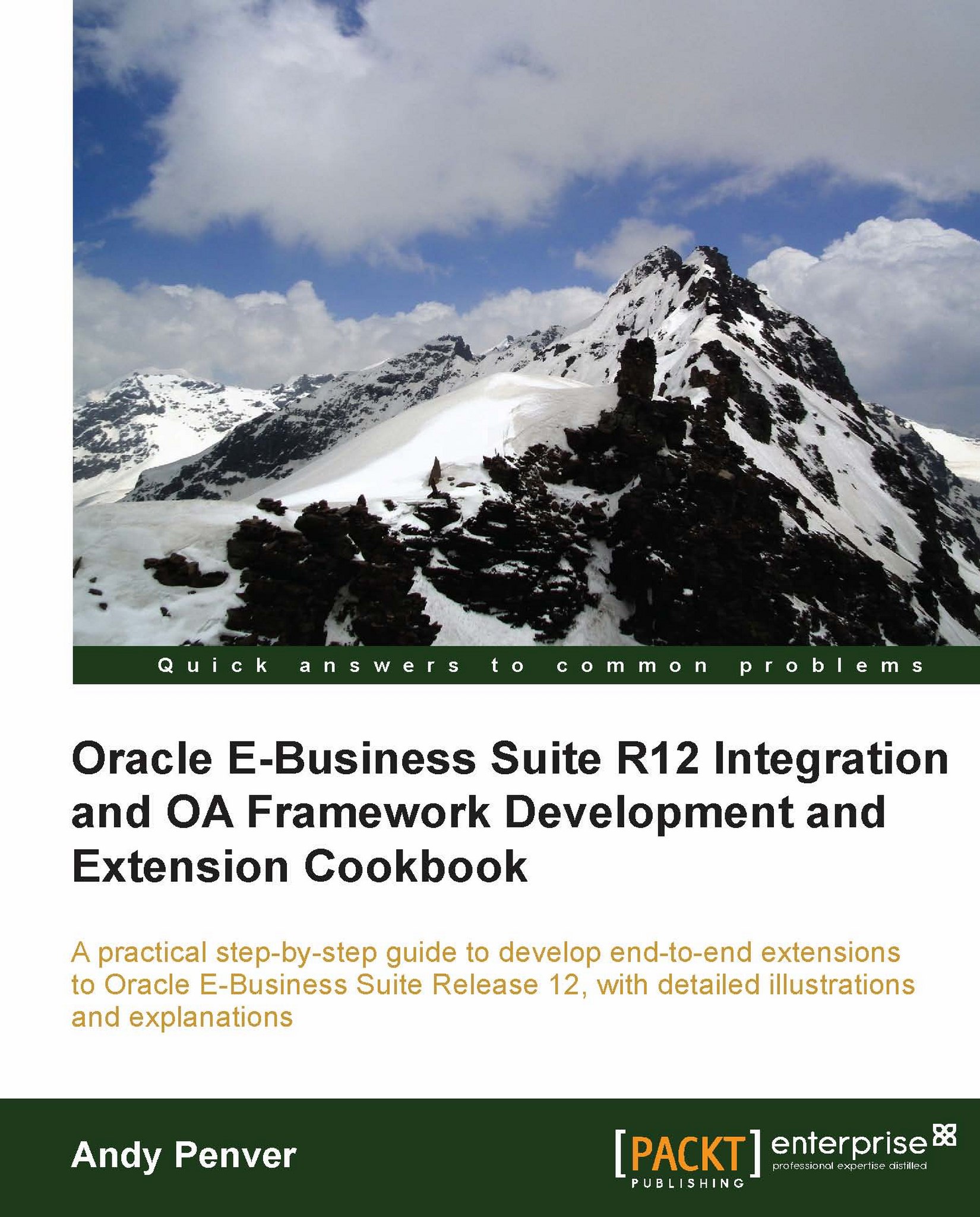Adding advanced features to an integrator
As discussed earlier, we can also perform more advanced techniques when configuring an integrator. We can customize the upload screen for the integrator to give a user more options, before their upload is performed. We can also associate other activities to be performed synchronously or asynchronously to the integrator upload. For example, triggering a concurrent program or PL/SQL procedure.
How to do it…
To edit the standard upload screen, perform the following:
Log in to Oracle with the Desktop Integration Manager responsibility.
Select Manage Integrator from the menu.
Type
Party%in the Integrator Name field and click on the Go button.Now click on the update icon for the Party Upload integrator that is returned from the query.
Click on Next until we reach Step 4 of 5.
This step is used to define the upload screen for an integrator. It will supersede the standard upload screen that we had seen previously while uploading the integrator. It is not necessary...