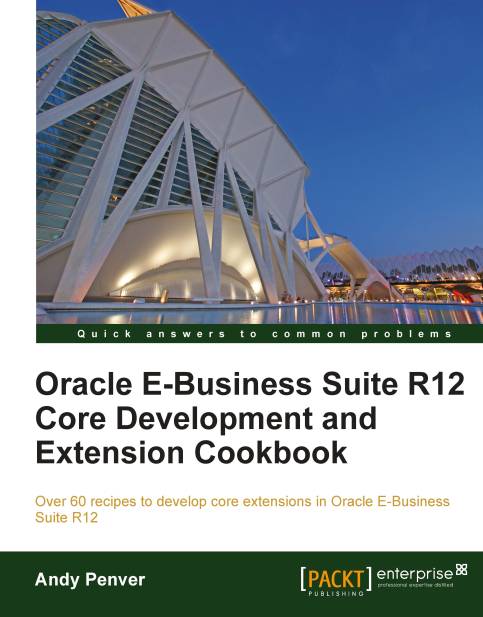Uploading using FNDLOAD
We are now going to upload the LDT files that we have created. The idea is to upload the FNDLOAD files to a separate environment, as this is what we would do if we did it for real. We will perform the following fnd upload tasks:
1. Uploading a lookup using FNDLOAD
2. Uploading a Descriptive Flexfield using FNDLOAD
3. Uploading a concurrent program using FNDLOAD
4. Uploading a request set using FNDLOAD
5. Uploading a profile option using FNDLOAD
6. Uploading a form and function using FNDLOAD
7. Uploading a menu using FNDLOAD
8. Uploading a request group using FNDLOAD
9. Uploading a responsibility using FNDLOAD
10. Uploading a personalization using FNDLOAD
11. Uploading a message using FNDLOAD
12. Modifying the LDT file
Uploading a lookup using FNDLOAD
We are going to upload a lookup we have created in the earlier recipes. The LCT file used for uploading lookups is aflvmlu.lct. We are going to run FNDLOAD and upload the file we created called LU_XXHR_SOCIETY_LOV.ldt. The text file...