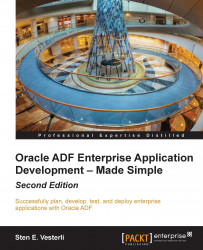Implementing the scheduling subsystem
As an example of another subsystem, we will implement the scheduling subsystem. For the purposes of this book, we will only be implementing the second use case you saw in Chapter 1, The ADF Proof of Concept, and the timeline showing the allocation of persons to tasks (UC104). In a real-life application, each subsystem contains multiple use cases.
Setting up a new workspace
Again, we set up a separate subsystem workspace by navigating to File | New | Application and then selecting Applications in ADF Fusion Web Application. Each subsystem is implemented in a separate workspace, thus allowing you to divide the application between many team members without the implementation of one subsystem getting in the way of another.
Give your workspace a name that starts with the abbreviation for your enterprise application, followed by the subsystem's name. For the scheduling subsystem in the XDM application, use XdmSched and the package name, com.dmcsol.xdm.sched....