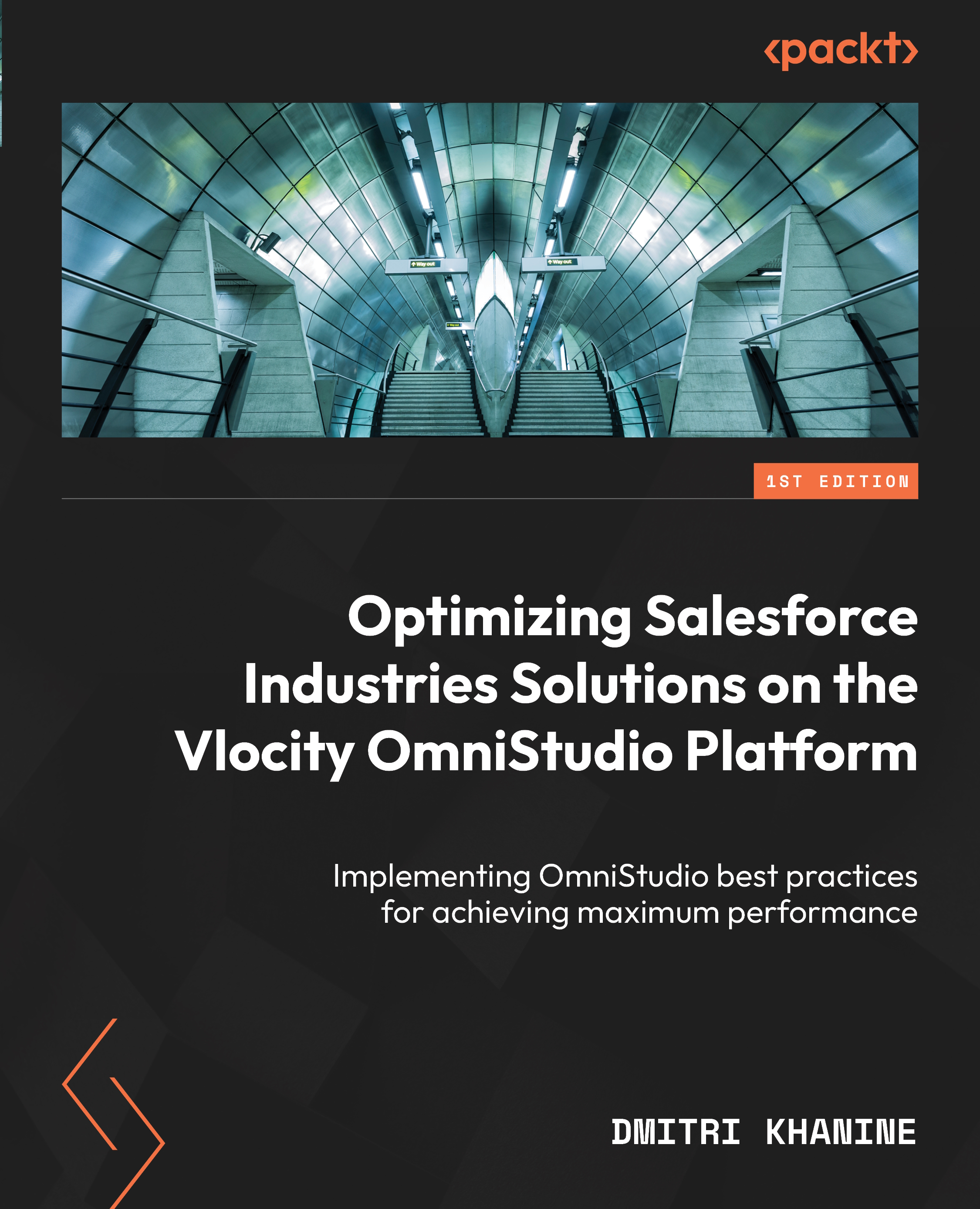Using Salesforce’s SFDX tool
Do you remember how the out-of-the-box export tool did not export and import Apex classes that were used in Remote Actions? The same is true for the Vlocity Build tool. And just like the Apex classes, you will also need to export and deploy any custom Lightning Web Components (LWCs) you will be creating for inserting into your OmniScripts and your FlexCards.
Now, as you probably know, just like the Vlocity Build tool uses a Manifest YAML file, the SFDX CLI tool also requires the list of components you would like to extract or deploy, and it will also need the org alias. The difference is that the SFDX job file is in XML format and uses a different syntax. For instance, the following package.xml file lists two LWCs:

Figure 5.32 – An overview of a sample package.xml file
To retrieve these LWCs using the SFDX tool, run the following command:
sf project retrieve start --manifest [path]package.xml --target-org...