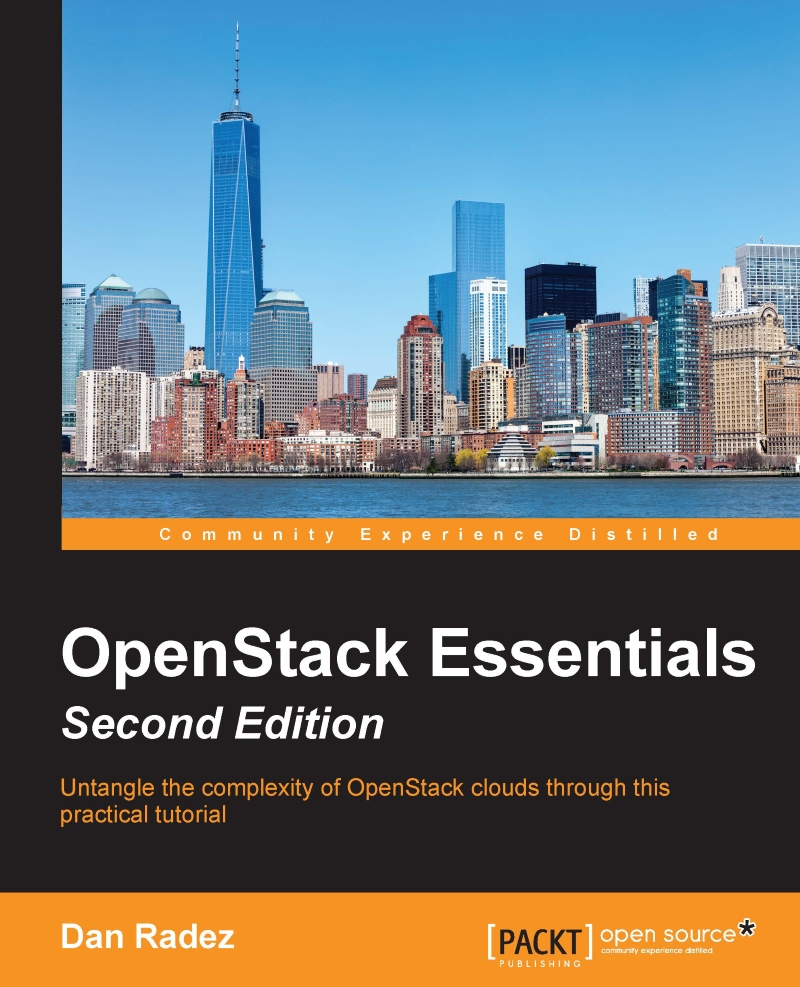Object file management in the web interface
Now, let's take a look at managing containers and objects in the web interface. Once you have logged in, open the Object Store menu and select the Containers submenu. Click on the Create Container button. The following screenshot captures this step:

Now you will be presented with the following screenshot:

Once you have a container created, you will have two buttons to choose from to create objects in the container, Create Pseudo Folder and Upload Object. Start with uploading an object, as shown in the following screenshot:

The file that was chosen was /etc/redhat-release again. The web interface prepopulates the object name field with the file name chosen but not its path. Click Upload Object to complete the object creation. These actions are illustrated in the following screenshot:

A directory-structure-like name could have been given to the object when it was uploaded. To offer assistance with using a convention that would mock a file system's directory...