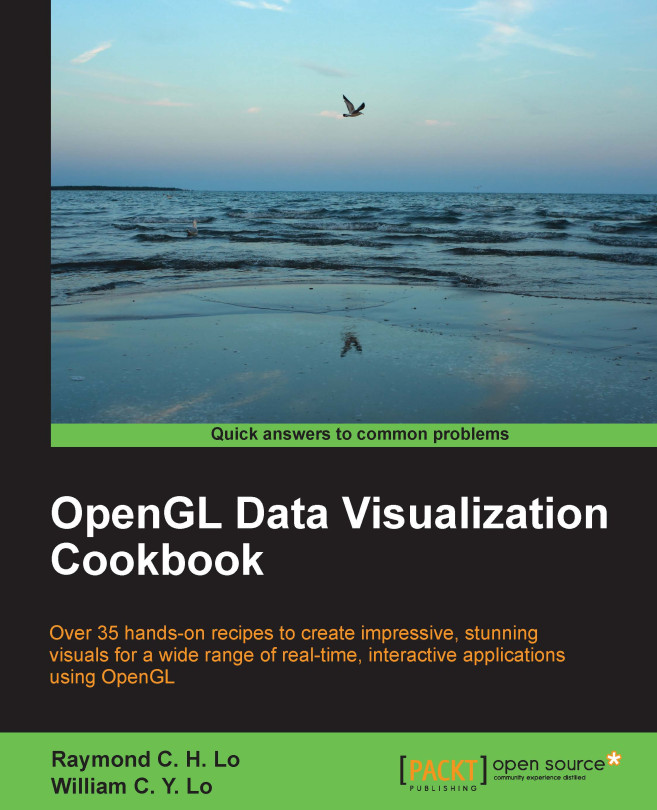Getting started II: Accessing the camera live feed using OpenCV
Next we need to demonstrate how to integrate OpenCV into our Android-based development framework. The following block diagram illustrates the core functions and relationship among the classes that will be implemented in this chapter (only the functions or classes relevant to the introduction of OpenCV will be discussed in this section):

In particular, we will demonstrate how to extract an image frame from the camera video stream for further image processing steps. The OpenCV library provides camera support for accessing the live camera feed (the raw data buffer of the video data stream) as well as controlling the camera parameters. This feature allows us to get the raw frame data from the live preview camera with optimal resolution, frame rate, and image format.
Getting ready
The demos in this chapter build upon the basic structure introduced in the sample code of Chapter 8, Interactive Real-time Data Visualization on Mobile Devices...