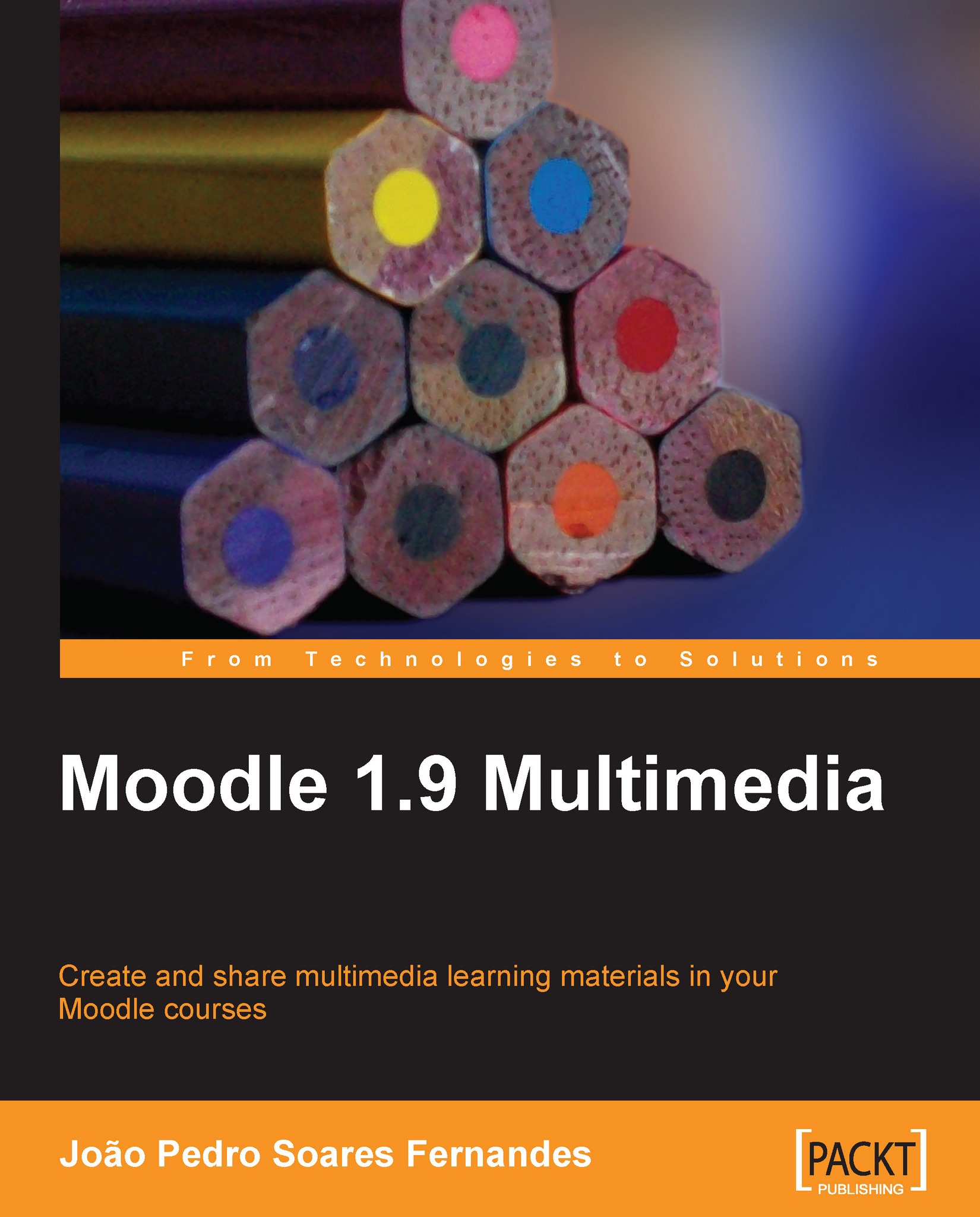Moodle it!
To integrate audio into Moodle, we have two options:
Upload an audio file to the course's files area and then link to it by using any HTML editor—if Moodle has the multimedia filter working, and if we are talking about MP3 files, a flash player will automatically be inserted to play the file. We have seen this in Chapter 1.
Note
The flash player in Moodle only accepts MP3 files with a sample rate of 11.025, 22.050, or 44.100 kHz, a bitrate below 128 Kbps, and preferably CBR (Constant Bit Rate) over VBR (Variable Bit Rate). Usually, you won't have problems, but if you hear a chipmunk-like sound when you play one of these files in Moodle the problem will probably be in one of these properties.
Upload an audio file to an online service and then embed it in Moodle—this is what we have done in Imeem.
The same applies to other audio formats recognized by the multimeda plugin in Moodle (in audio, Real Player for now, in video others such as Windows Media Player or Apple Quicktime). In...