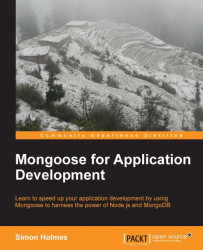Mongoose default connection
The way to set the default connection to a MongoDB database via Mongoose is nice and easy, using the mongoose.connect method.
var dbURI = 'mongodb://localhost/mydatabase'; mongoose.connect(dbURI);
This will open a Mongoose connection to the Mongo database mydatabase, running on the server localhost. If established at the correct place in your code, this connection will now be available at any point in your app, if you require Mongoose.
Tip
Best practice
The best practice for a default Mongoose database connection is to open it when the application starts, and keep it open to be re-used. The connection should only need to be closed if your app is being shut down or restarted.
Using multiple connections
The default connection is great if your app only needs to connect to one database. But what happens if you need to connect to a second database at the same time? Or connect to the same database as a different user with different permissions.
For this we can use the mongoose...