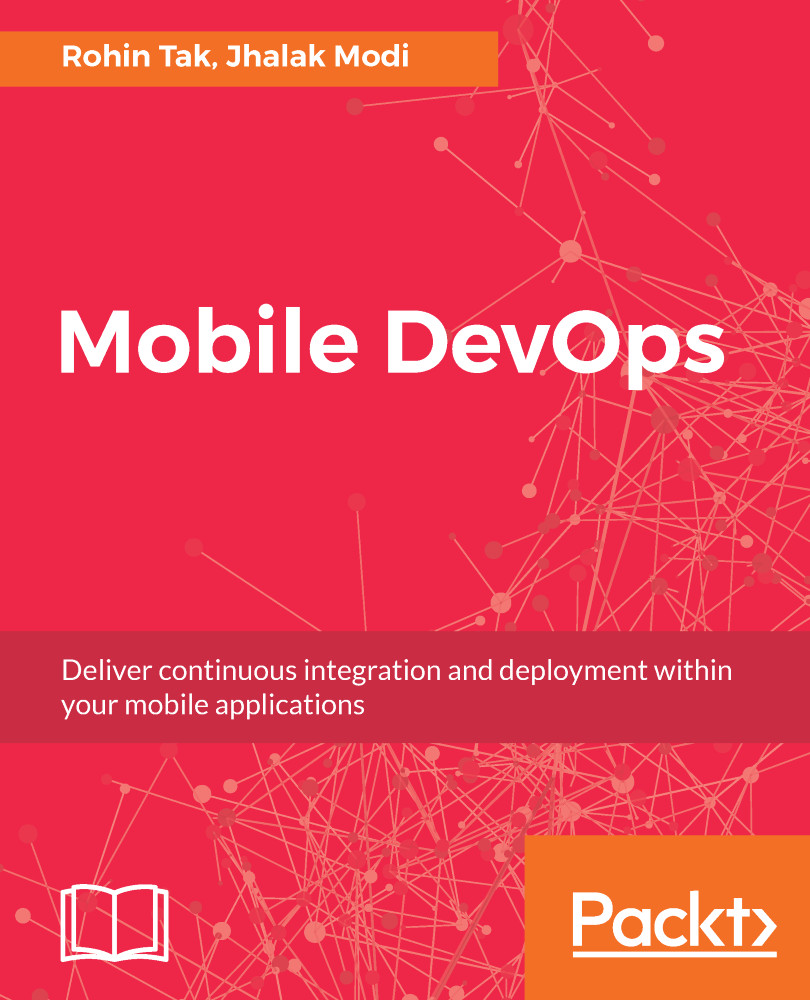VSTS has great support for the Xamarin application build process, and automatically takes all the steps you might require for the project's build configuration. But, you might need to provide some extra information for some of the build steps involved:
- You will see the build steps already in place on the next page in VSTS:

- Let's stop here for a second and look at the build steps provided by VSTS, all automatically set up for you to just start the build.
- It's a good idea to have a brief look at the steps involved, starting from Nuget package restore, to building the packages, and finally to publishing them:

- Here we need to provide some information related to our Xamarin Test Cloud account so VSTS can run Test Cloud tests there.
- Click on the Test step on the left-hand side of the screen. It will highlight the required information...