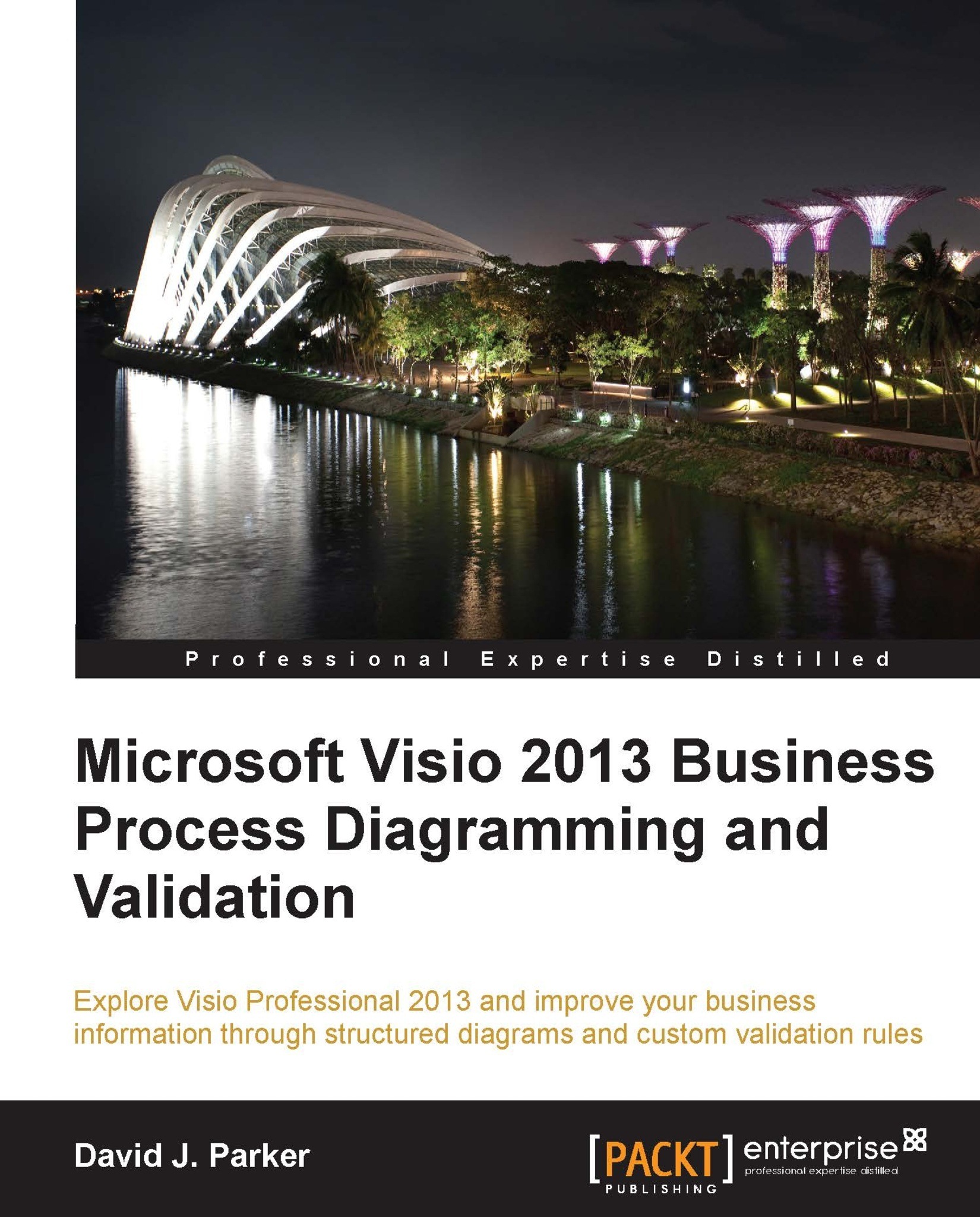Adding embellishments
Most companies want to standardize the appearance of their Visio diagrams with, for example, company logos, borders, and titles. In this example, we are going to add a standard border and slightly modify it.
Select one of the Borders and Titles from the Backgrounds group on the DESIGN tab.
This action will automatically create a new background page, called VBackground-1. This will become the default background page for all new pages created in documents that are created from this template. In fact, you can add other backgrounds in a document, and you can have pages of different sizes. Visio is very flexible but you should consider whether you will be generally printing all pages in the document to the same printer, using the same printed paper size.
You can now select the VBackground-1 tab, and you will then be able to edit the shapes on the background page.
One of the coolest features in Visio is the ease with which you can create text that is automatically updated from...