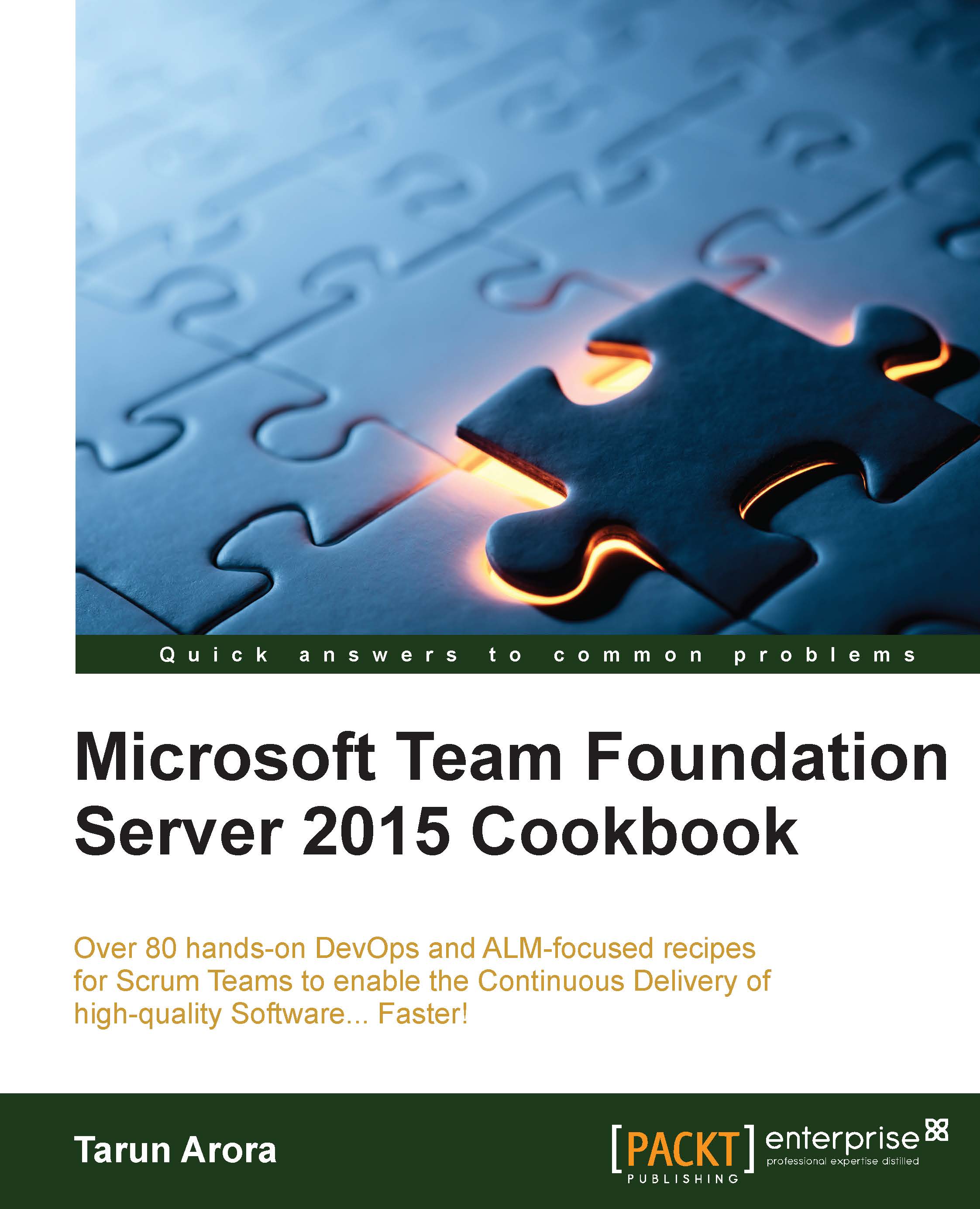Mapping, assigning, and tracking Work Items shared by multiple Teams
Hosting multiple Teams in a Team Project helps you share Work Items, backlogs, and other artifacts such as code, builds, tests, and releases. In the Selecting the backlog levels displayed on the Team Portal recipe, you learned how to activate backlog levels displayed in the Team Portal. In this recipe, you will learn how to map, assign, and track Work Items assigned across multiple Teams.
Getting ready
Scenario: FabrikamTFVC Team Project has three Teams. The FabrikamTFVC Team focuses on managing Epics and Features; the other two Teams manage the Product Backlog Items for the Features they own:

The Epic 1 Work Item is broken down into several Features and Product Backlog Items. FabrikamTFVC Team wants to map these Work Items before assigning them out to different Teams. FabrikamTFVC Team wants to track the progress the Teams have made on Epic 1.
To set up this scenario, create a new Team FabrikamFeature2 Team in the FabrikamTFVC...