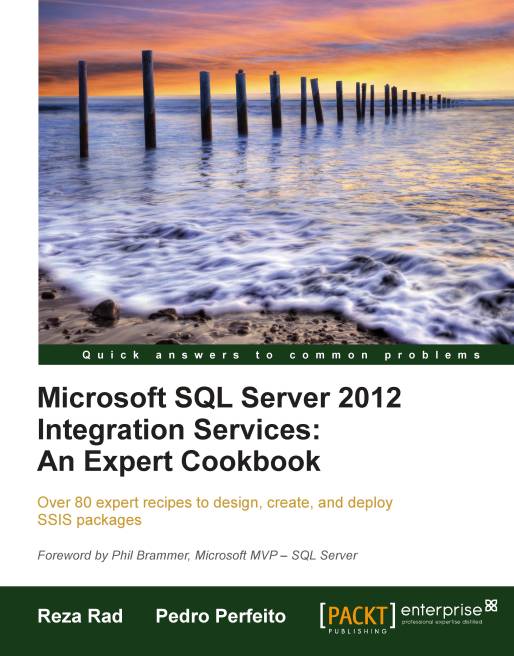Working with Data Flow components programmatically
In this recipe, we will see how to deal with Data Flow components, create source component, destination component, initialize them, assigning connection managers to components, and map input and output columns.
Getting ready
We need an empty copy of the HumanResources.Department table in the PacktPub_SSISbook database, so simply just run the following statement:
USE [PacktPub_SSISbook] GO CREATE SCHEMA [HumanResources] GO CREATE TABLE [HumanResources].[Department]( [DepartmentID] [smallint] NOT NULL, [Name] [nvarchar](50) NOT NULL, [GroupName] [nvarchar](50) NOT NULL, [ModifiedDate] [datetime] NOT NULL ) ON [PRIMARY]
How to do it...
Create a C# Console Application and name it as
R02_Working with Data Flow Components Programmatically.In the Solution Explorer, right-click on the References folder, and from the Add Reference window under the .NET tab add the following references:
Microsoft.SqlServer.ManagedDTSMicrosoft.SqlServer.DTSPipelineWrap...