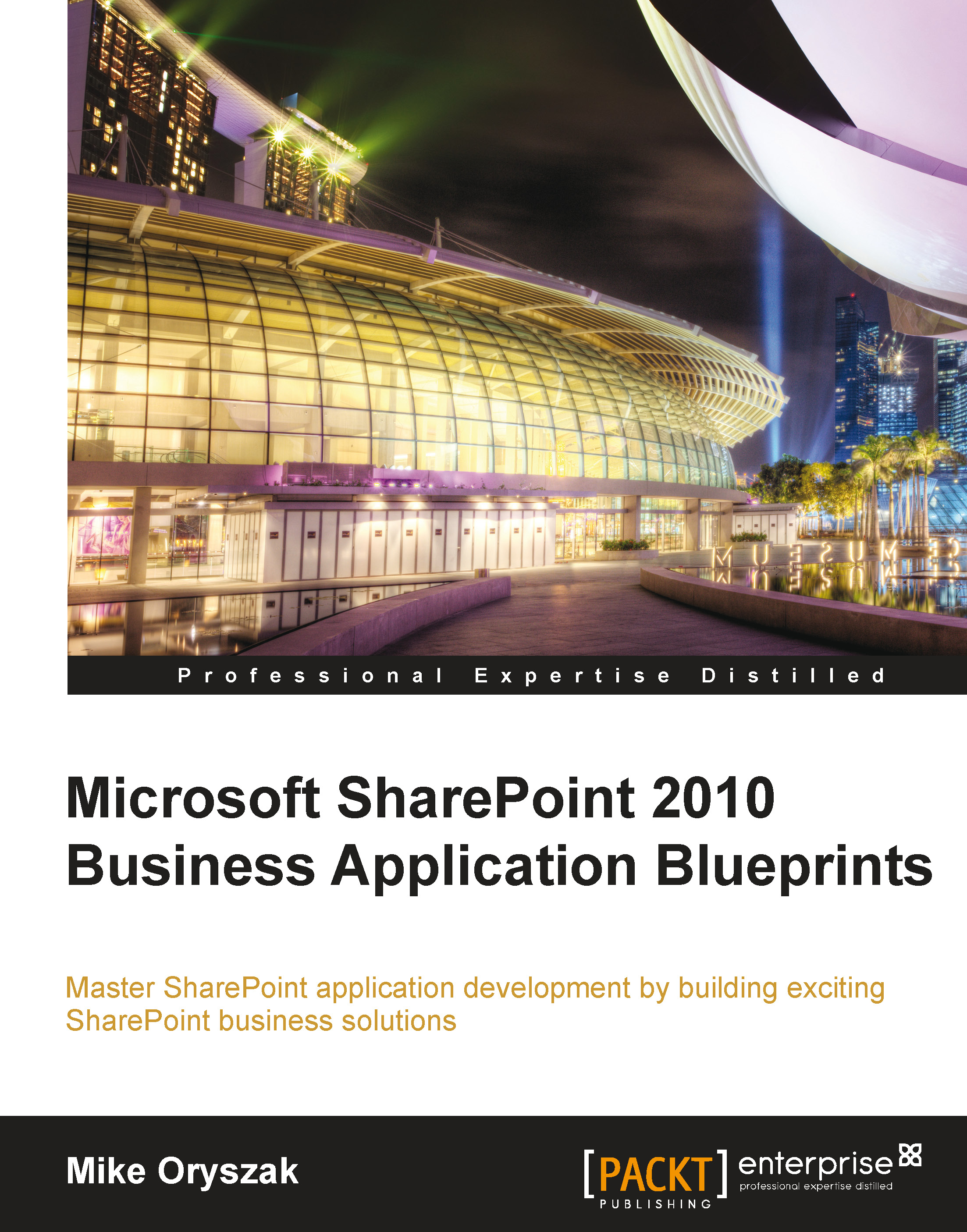Related sites Web Part
In addition to making it easy for the users to execute ad hoc site searches, it may also be valuable to dynamically display a listing of related web sites. To provide this feature, one approach would be to create a Web Part that allows the site owner to specify some related keywords, and then perform the Site Directory search and display a list of relevant sites.
Creating the Web Part
The Related sites Web Part will be added to the previously created SPBlueprints.WebParts project created in Chapter 2, Building an Out of Office Delegation Solution.
To add the additional Web Part:
1. Open the
SPBlueprints.WebPartsproject in Visual Studio 2010.2. Browse the installed templates and select Visual C# | SharePoint 2010.
3. Right-click on the project file and select Add | New Item.
4. From the template selection screen select the Web Part option.
5. Provide the name RelatedSites and click on the Add button.
6. Edit the
RelatedSites.webpart file, and add in the custom properties...