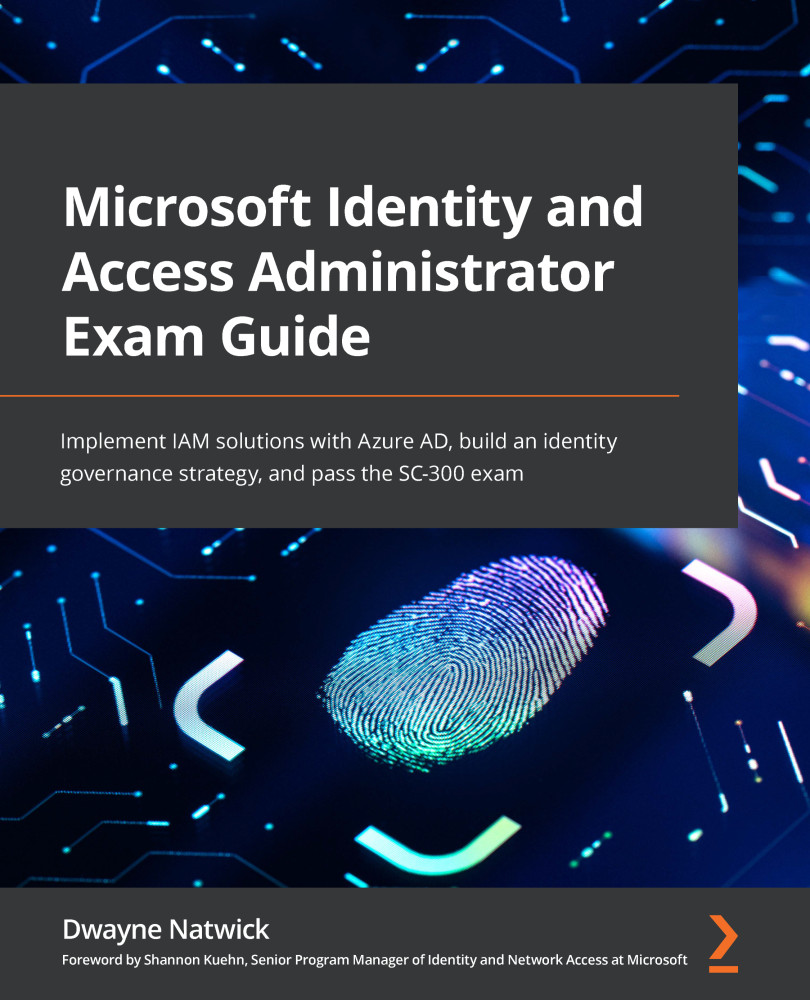Configuring and deploying SSPR
SSPR is helpful to both the user and to administrators. SSPR saves time because passwords can be reset without a phone call to a support team. There is the convenience of a user being able to change their password when they forget it. It also helps from a security perspective if a user believes that their password has been compromised.
With this convenience, there is also a level of risk. With SSPR enabled, this allows someone who has obtained user credentials to potentially change a user password and lock them out of their account. Therefore, it is important that the configuration and deployment of SSPR protects against this taking place. This section is going to go through the steps and best practices for configuring SSPR.
To access the configuration for SSPR, navigate to Azure AD > Users. Within the Users tile, select Password reset, as shown in Figure 7.25:
Figure 7.25 – Password reset
The next steps will...