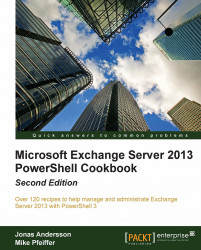Verifying certificate health
Exchange 2013 relies on certificates to secure several aspects of communication with clients and servers. X.509 certificates are used with Transport Layer Security (TLS) and Secure Sockets Layer (SSL) to secure communication over protocols such as HTTPS, SMTP, POP, and IMAP. In this recipe, you'll learn how to verify the validity of the certificates installed on your Exchange servers using the Exchange Management Shell.
How to do it...
To verify the health of certificates installed on the local server, use the following command:
Get-ExchangeCertificate | select Status, CertificateDomains, Thumbprint, IsSelfSigned, @{n="Expires";e={$_.NotAfter}}, @{n="DaysLeft";e={($_.NotAfter - $_.NotBefore).Days}}
The output from this command displays several details about each installed certificate, as in the following screenshot:

To validate the certificates on every Client Access server in your organization, use the following code...