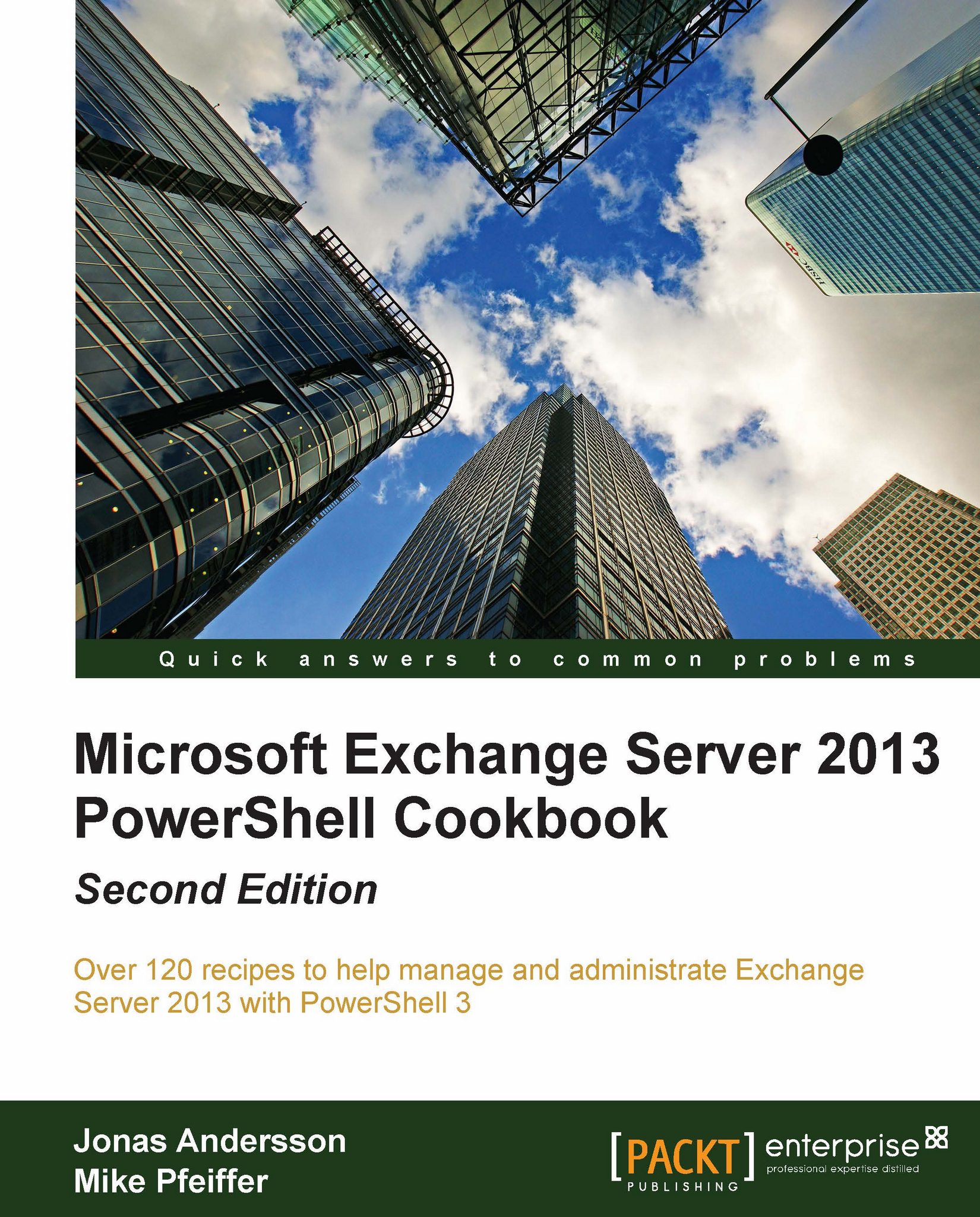Troubleshooting the Transport service
Just like the Mailbox and Client Access services, the Transport service also has a couple of cmdlets dedicated to testing the flow of messages to servers running the Mailbox and Client Access roles. In this recipe, you'll learn how to use these cmdlets to troubleshoot mail flow and connectivity issues using the Exchange Management Shell.
How to do it...
To test mail flow from one server to another, use the following syntax:
Test-Mailflow -Identity MBX1 -TargetMailboxServer MBX2You can use the following syntax to test mail flow from a specific server to a mailbox:
Test-Mailflow -Identity MBX1 ` -TargetEmailAddress dsmith@contoso.com
To validate SMTP connections, use the
Test-SmtpConnectivitycmdlet:Test-SmtpConnectivity -Identity MBX2
How it works...
The Test-Mailflow cmdlet sends an e-mail message from a system mailbox on a Mailbox server to another mailbox. If you do not provide a target mailbox server or e-mail address, the message will be sent and...