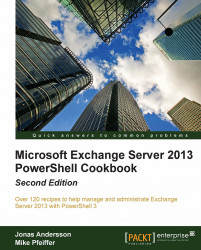Sending e-mail messages with EWS
As we saw back in Chapter 2, Exchange Management Shell Common Tasks, we can use the PowerShell's built-in Send-MailMessage cmdlet to send e-mail messages. This can be a useful tool when writing scripts that need to send notifications, but the EWS Managed API has several distinct advantages over this approach. In this recipe, we'll take a look at how to send e-mail messages through EWS and why this might be a better option for organizations that have an Exchange infrastructure in place.
How to do it...
First, we'll import the EWS Managed API assembly, create an instance of the
ExchangeServiceclass, and set the EWS end-point using AutoDiscover:Add-Type -Path C:\EWS\Microsoft.Exchange.WebServices.dll $svc = New-Object ` -TypeName Microsoft.Exchange.WebServices.Data.ExchangeService $svc.AutoDiscoverUrl("administrator@contoso.com")
Next, we'll create an instance of the
EmailMessageclass:$msg = New-Object ` -TypeName Microsoft.Exchange.WebServices.Data.EmailMessage...