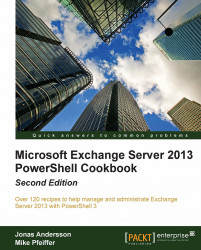Exporting attachments from a mailbox
The Exchange Management Shell provides cmdlets that allow you to export e-mail messages from one mailbox to another mailbox. These e-mails can then be exported to a PST file, or you can open an alternate mailbox and access the data. The only limitation is that this provides no option to export only the message attachments. The EWS Managed API has this functionality built in. In this recipe, you'll learn how to export e-mail attachments from an Exchange mailbox using PowerShell.
How to do it...
First, load the assembly, create the
ExchangeServiceobject, and connect to EWS:Add-Type -Path C:\EWS\Microsoft.Exchange.WebServices.dll $svc = New-Object Microsoft.Exchange.WebServices.Data.ExchangeService $svc.AutoDiscoverUrl("administrator@contoso.com")
Next, create a view for the total number of items that should be returned from the search:
$view = New-Object -TypeName ` Microsoft.Exchange.WebServices.Data.ItemView ` -ArgumentList 100
Next, create a property...