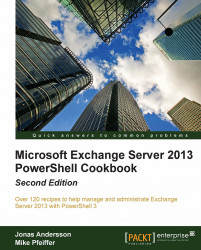Managing distribution groups
In many Exchange environments, distribution groups are relied upon heavily and require frequent changes. This recipe will cover the creation of distribution groups and how to add members to groups, which might be useful when performing these tasks interactively in the shell or through automated scripts.
How to do it...
To create a distribution group, use the
New-DistributionGroupcmdlet:New-DistributionGroup -Name SalesOnce the group has been created, adding multiple members can be done easily using a one-liner, as follows:
Get-Mailbox -OrganizationalUnit Sales | Add-DistributionGroupMember -Identity Sales
We can also create distribution groups whose memberships are set dynamically:
New-DynamicDistributionGroup -Name Accounting ` -Alias Accounting ` -IncludedRecipients MailboxUsers,MailContacts ` -OrganizationalUnit Accounting ` -ConditionalDepartment accounting,finance ` -RecipientContainer contoso.com
How it works...
There are two types of distribution groups...