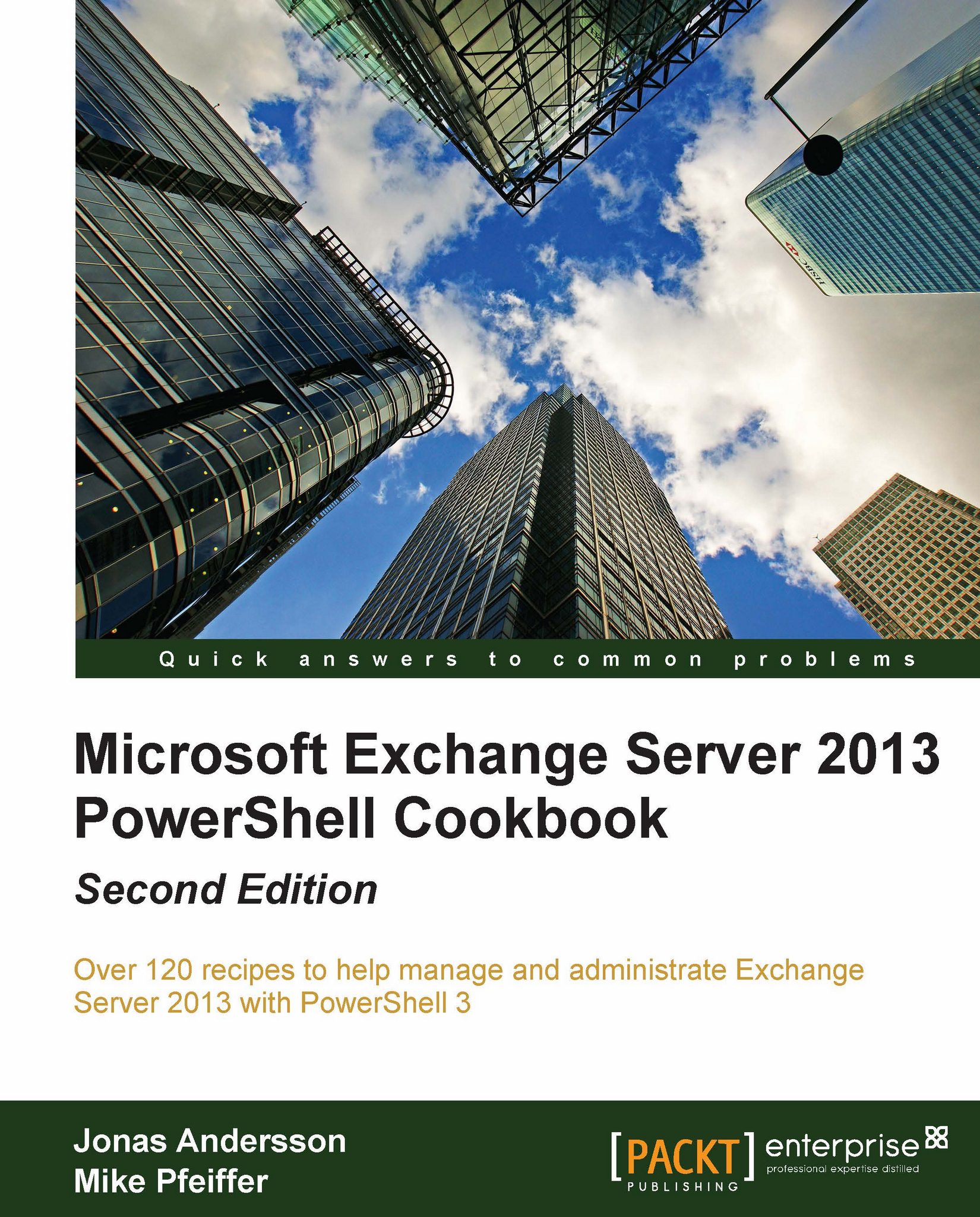Creating recipients in bulk using a CSV file
One of the most common bulk provisioning techniques used in the Exchange Management Shell makes use of comma-separated value (CSV) files. These files act sort of like a database table. Each record in this table is represented by one line in the file, and each field value is separated by a comma, which is used as a delimiter. In this recipe, you'll learn how to set up a CSV file and create recipients in bulk using the Exchange Management Shell.
Getting ready
In addition to the Exchange Management Shell, you'll need to use Microsoft Excel to create a CSV file.
How to do it...
In this example, we are going to create some mailboxes in bulk. We'll enter some data into Excel that will include the settings for five new mailboxes:

Go to File | Save As and select CSV (Comma delimited) (
*.csv) for the filetype. Save the file asC:\Mailboxes.csv.Within the Exchange Management Shell, create a secure password object to be used as an initial password for each mailbox...