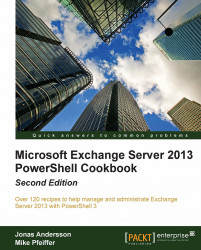Managing user access to public folders
Now that we have a public folder structure, we realize that the default permissions aren't appropriate. So we want to change them a little bit.
First, we don't want end users to create items in folders they shouldn't create objects in.
The default user is given author permissions, which in short means that they can read and create items in that folder. A full permission list can be found under this recipe's How it works... section.
In this recipe, we will start by changing the permissions for the Default user and later on we will configure some security groups with public folder permissions.
How to do it...
The following commands remove the permissions for the Default user and the second one will add new permissions:
Get-PublicFolder –Recurse | Get-PublicFolderClientPermission Remove-PublicFolderClientPermission –Identity "\" –User Default Remove-PublicFolderClientPermission –Identity "\Top Folder" –User Default Add-PublicFolderClientPermission –Identity...