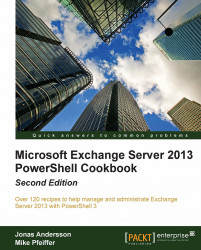Managing public folder mailboxes
For how many years have Microsoft said that public folders should be removed in future releases of Exchange? I don't know for sure. But what I know is that the public folders are here to stay. In Exchange 2013 they got rid of the public folder database, and therefore also the public folder replication. The legacy public folder architecture has now been replaced; in Exchange 2013 the public folder mailbox is introduced.
This also means that we now have the availability to use the Database Availability Group (DAG) for replicating the public folder mailboxes between servers, just like normal mailboxes.
In this recipe we are going to create a structure of public folders and finally mail-enable one of them.
How to do it...
For creating the initial public folder hierarchy and a structure, use the following commands:
New-Mailbox –Name PF_Master_Hierarchy –Alias PF_Master_Hierarchy ` –Database DB1 –OrganizationalUnit "CN=Users,DC=contoso,DC=com" ` –PublicFolder –Database...